Projected lap time
Mode
There are two modes for HH Timing to calculate the projected lap time:
- Best sectors
- %diff to best
- Best lap
The mode can be selected in the backstage option under general:
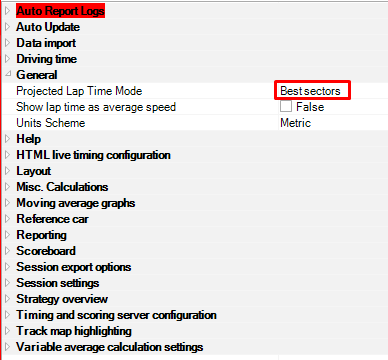
Best sectors
The best sectors mode will sum every current sector in the lap with the remaining best sectors for the car.
Example
In this case, the projected lap time in the current lap (7) is:
Current lap sectors sum = 51.758 +
Remaining best sectors in the lap = 33.660 + 41.045
= Projected Lap Time = 126.463 sec
%diff to best
The %diff to best mode will calculate a delta in % between the sectors already completed and the best sectors. This delta will then be applied to the remaining best sectors.
Example
In this case, the projected lap time in the current lap (7) is:
Current lap sectors delta to best = (51.758-51.663)/51.663 = 0.184%
Projected Lap Time = 51.758 + 33.660(100+0.184) + 41.045(100+0.184) = 126.600
Best lap
The best lap mode will sum every current sector in the lap with the remaining sectors from the fastest lap of the car.
Example
In this case, the projected lap time in the current lap (7) is:
Current lap sectors sum = 51.758 +
Remaining sectors from the fastest lap (6) = 33.660 + 41.045
= Projected Lap Time = 126.463 sec
Display
The projected lap time is used in three columns on the Main Scoreboard:
- Proj Time - Displays the projected lap time
- Proj Gap - Display the delta between the projected lap time and the best lap time of the car
- Proj S/F - Display the projected Start/Finish line crossing using the previous elapsed time and the projected lap time
For both the Proj Time and Proj Gap column the background colour of the cell is controlled by the colours defined in the Background option under the Scoreboard:
For a faster lap time, the colour will follow the convention defined (Best car, overall, driver...). For a slower lap time, it is using the Colour for slower projected time setting. A colour can be set to transparent by just deleting the colour.