Race Control Messages
When available, the Race Control Messages display shows messages sent by the organizer.
By default, it displays the session time (hh:mm:ss) and the message:

Reference Car
The reference car can be changed in the ribbon bar, highlighting all messages related to this car using the car's color. Here is an example with car 51:


Multiple reference cars can be used by separating them with commas:


Using time of day
In some protocols, the time of day is sent, allowing it to be displayed instead of the session time. To enable this, the option "Use Time of Day" must be checked:

The time of day sent by the feed can be either local time or UTC time, depending on the feed. For example, in the Le Mans 24h 2024 race (starting at 16:00 CET - 4:00 PM CET), the time sent in the feed is UTC Time:
 To display the local time, there are two options:
To display the local time, there are two options:
- Using a manual offset
- Using the offset from the feed (if available)
These options need to be filled out to do that:


Display decimals
By default, the time is rounded to the nearest second. For more accurate time display, switching the value of the display decimals is possible in the ribbon bar.


Search
The search bar is used to quickly filter the messages displayed. It is designed to make navigation easier by reducing the number of visible rows to match specific string entered.
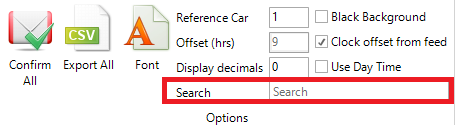
The filter is applied in real-time, which means as each character is typed, the list dynamically updates to reflect the relevant rows.
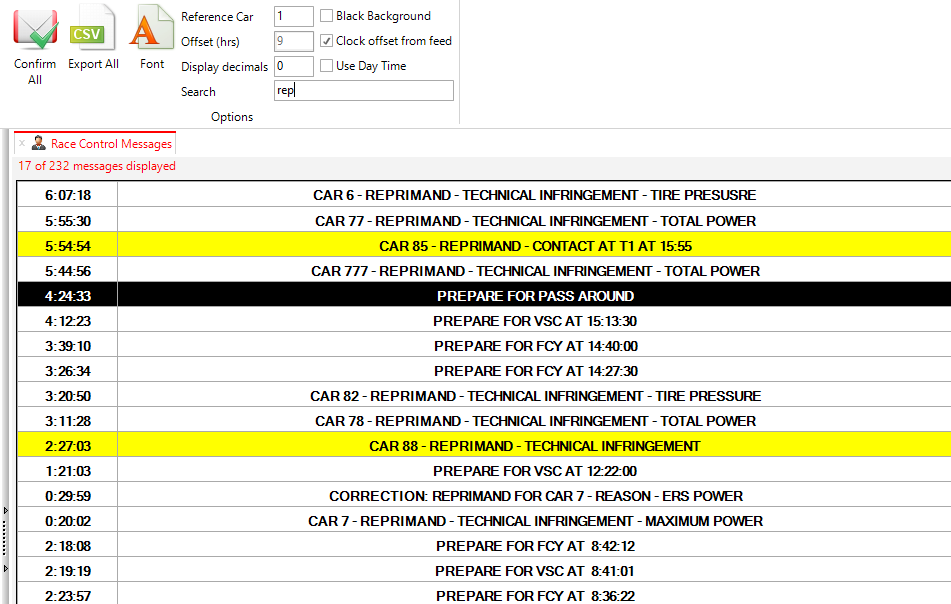
When the list is filtered, a label appears above the list of messages, indicating that only a subset of messages is being shown.
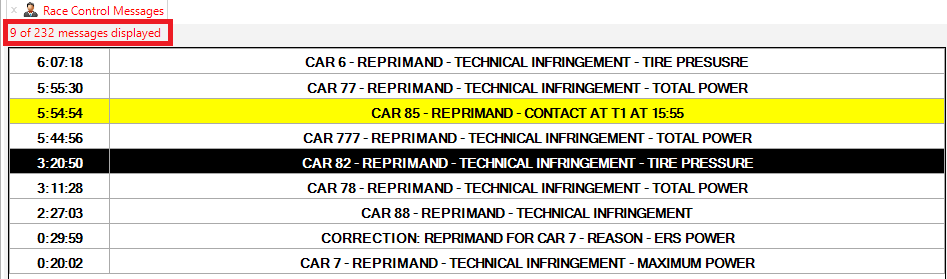
To view all messages again, simply clear the text from the search bar.