Installing and running HH Timing
Installing the Software
After downloading the HH Timing installer, it will appear as something similar to below.
To install the software, run this executable. The installer will ensure that you have all prerequisites correctly installed. Upon successful completion of the installation process you will be notified.
Starting HH Timing for the First Time
Once HH Timing has been installed, you can launch it using the shortcut on the desktop, or from the start menu. As this is the first time launching the software, the license dialog will open. If you do not have a license key, you can use the software in a fully functional demo mode for 30 days. If you have a license key, you can enter the code and press OK to continue, as shown below.
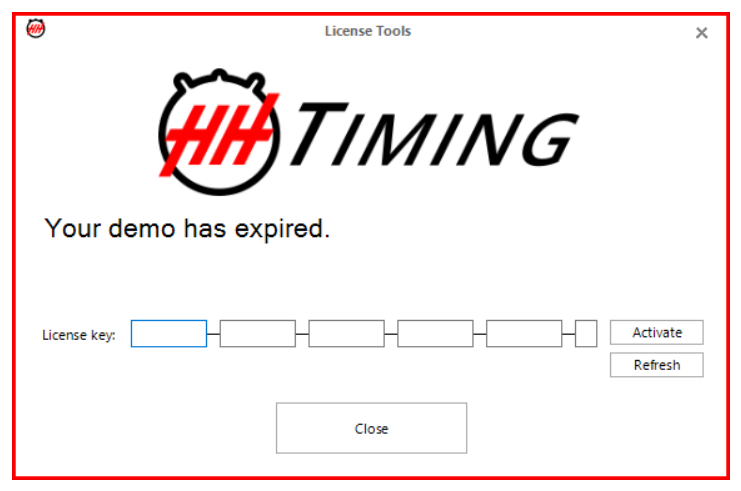
You can copy and paste the license key directly into the text box. Left clicking the license key from the HH Development website copies it to the clipboard.