Creating a new project
To create a new project, select the Create New Project button in the Project Management (in the File tab)tab of the backstage. This will bring up the New Project window, as shown below.
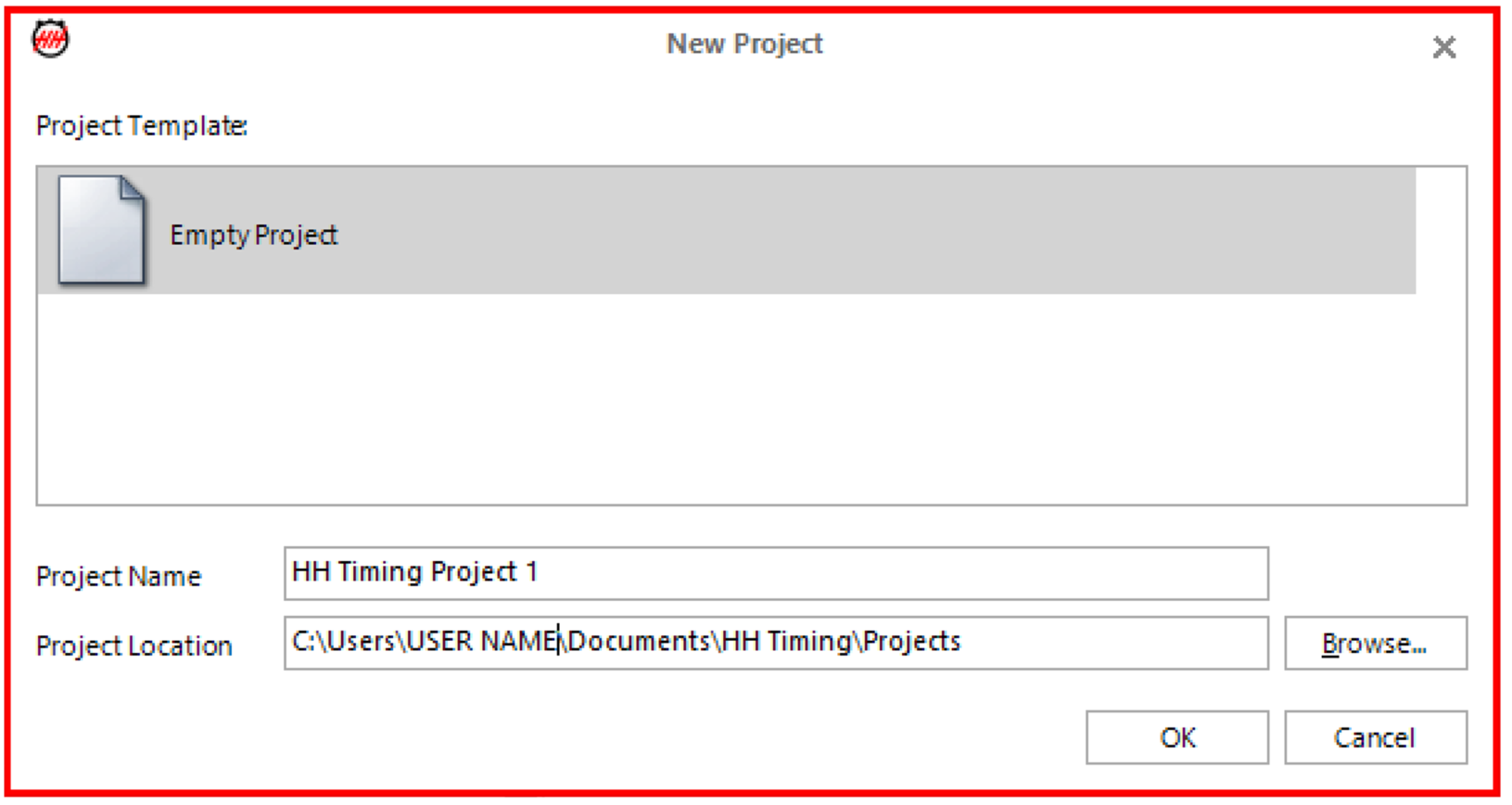
In this window you can specify the name and location where the new project should be created. It is also possible to select a Template Project on which the new project will be based.