Car options
Car project items can be edited by clicking the “Car Options” button on the Components tab of the ribbon bar. This will open a new window that will allow you to edit parameters for each car.
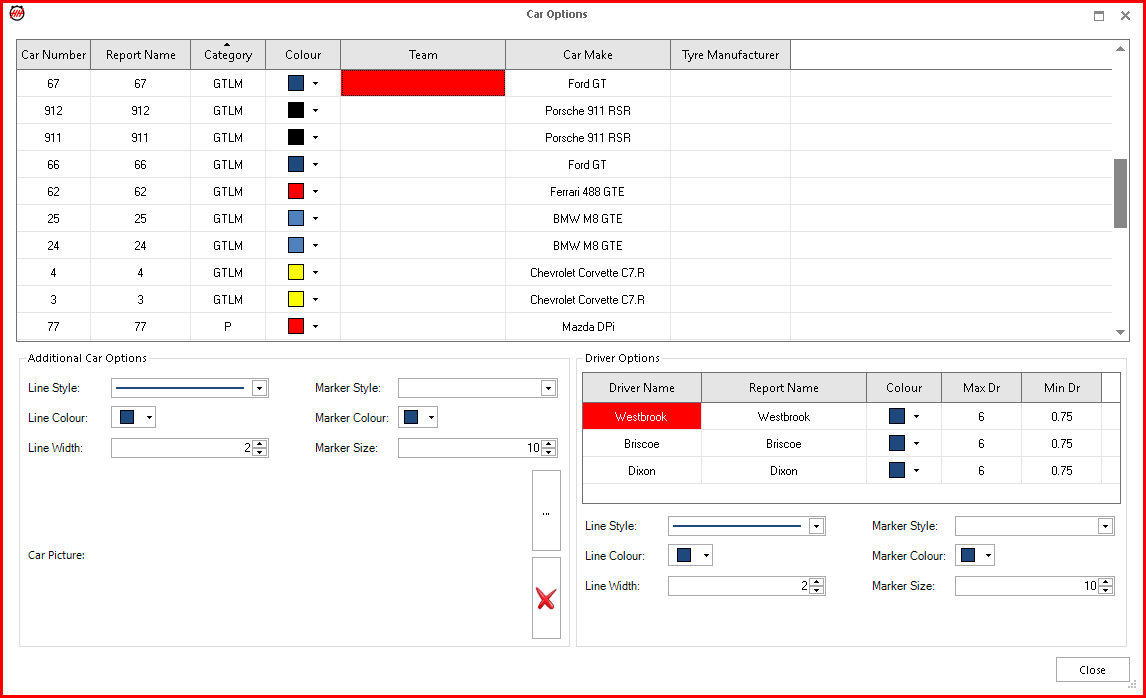
The following parameters can be adjusted for each car:
- Report name
- Category
- Colour
- Team name
- Car manufacturer
- Tyre manufacturer
- Line style (for graphing only)
- Line colour (linked to the car colour)
- Line width (for graphing only)
- Marker style (for graphing only)
- Marker colour (for graphing only)
- Marker size (for graphing only)
The following parameters can be adjusted for each driver using the bottom right quarter of the window:
- Report name
- Colour
- Line style (for graphing only)
- Line colour (linked to the driver colour)
- Line width (for graphing only)
- Marker style (for graphing only)
- Marker colour (for graphing only)
- Marker size (for graphing only)
- Maximum Driving Time (Hours)
- Minimum Driving Time (Hours)