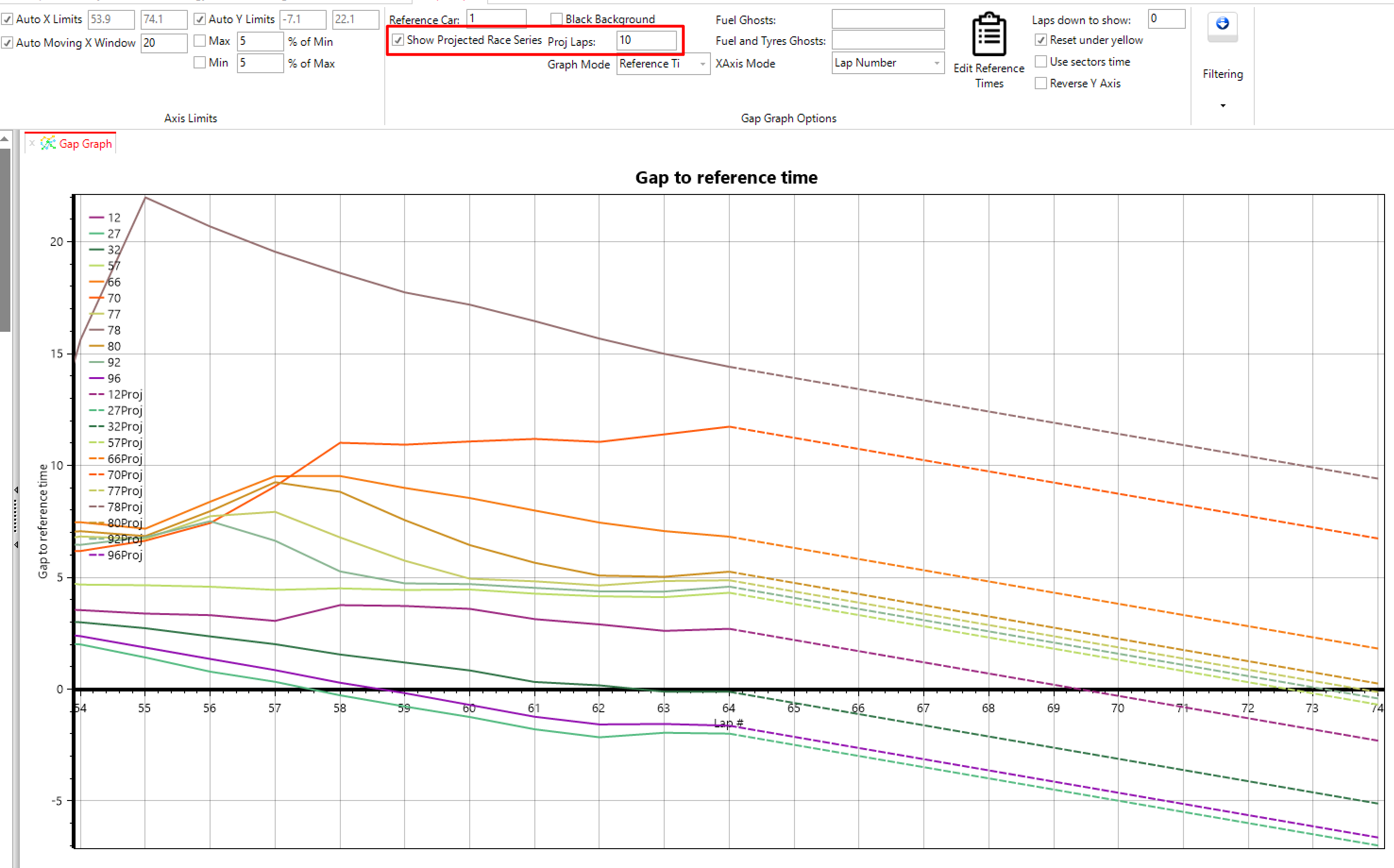Gap Graph
The gap graph is only used to analyse a race and shows the gap between a reference and other cars in the field. On the y-axis the gap to the reference is shown in seconds, and on the x-axis the lap number of the raceor the session elapsed time is shown.
The gap chart is useful for analysing the pace of the reference car over periods of laps (e.g. stints and/or the whole race) relative to the other cars shown on plot. Because a number of laps are studied there is a filtering effect that gives a much clearer picture of the relative pace of the two cars compared with looking at raw lap time data.
Gap Convention
As default, positive y-values indicate that a car is behind the reference, and negative y-values indicate that a car is ahead of the reference. This convention can be reverted using the "Reverse Y Axis" option in the ribbon bar
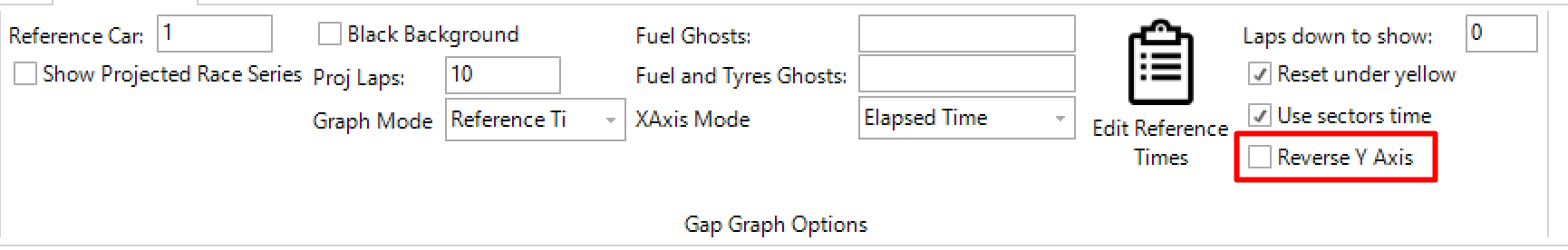
Reference Modes
There are 2 difference modes that can be used to set the reference as shown below.
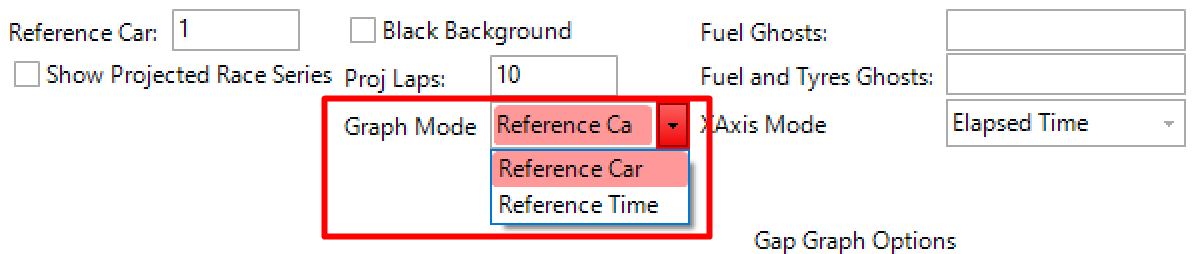
Reference Car
The gap of every car relative to a chosen reference car at the end of each lap.
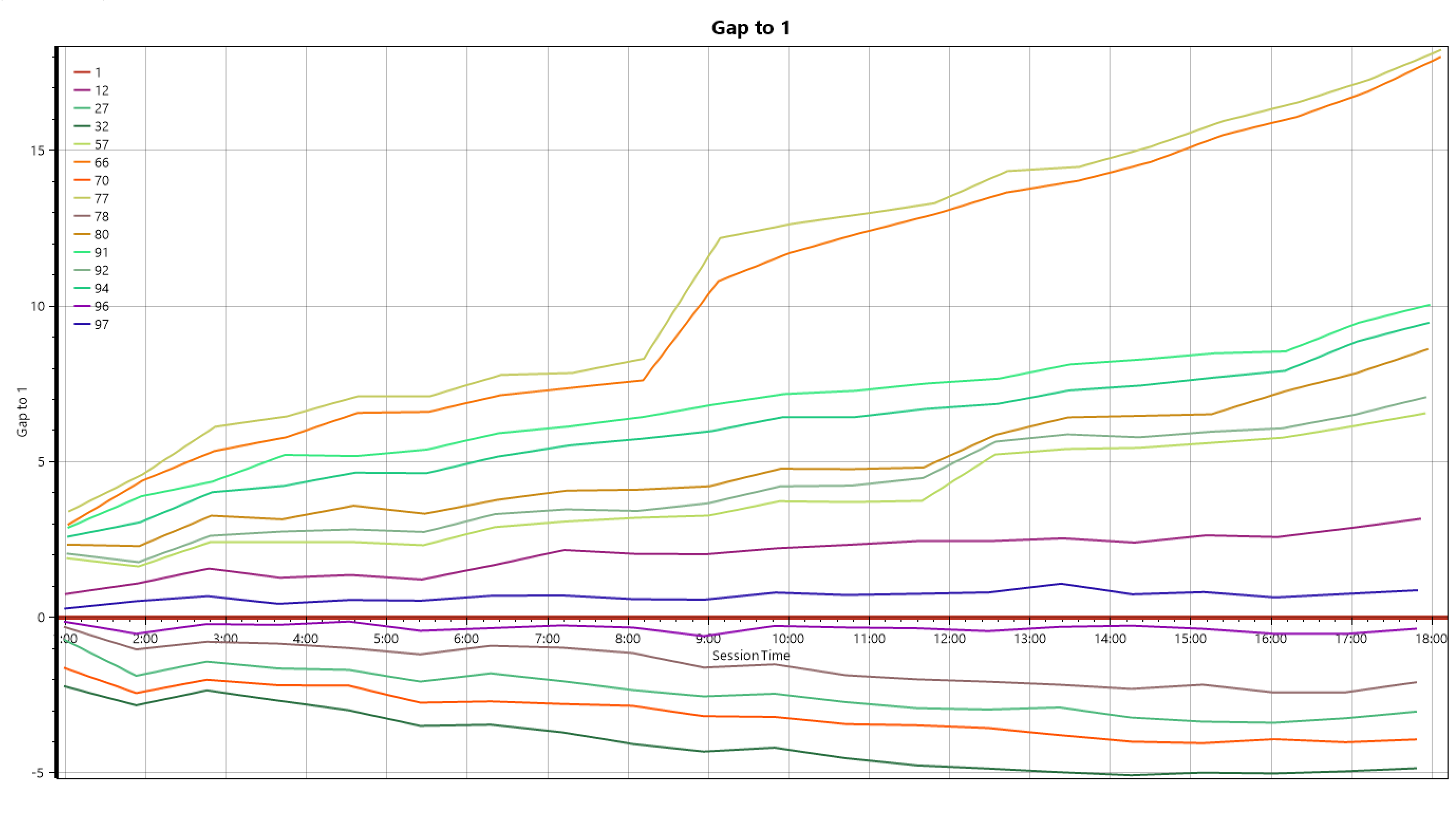
Reference Time
The gap of every car relative a lap time. This can be thought of as the gap to a hypothetical car that does the exact same lap time for the entire race.
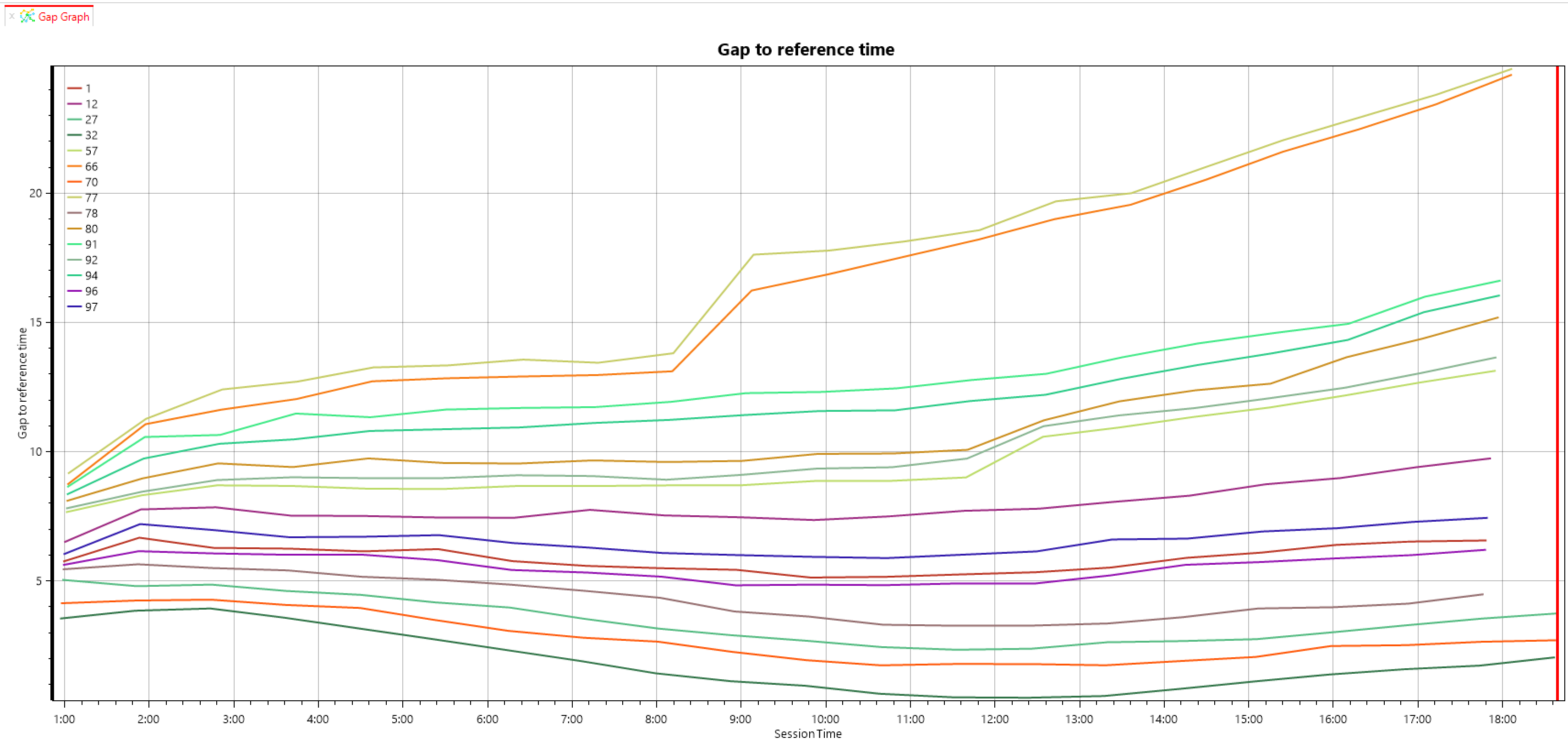
To edit the reference time use the button in the ribbon bar:
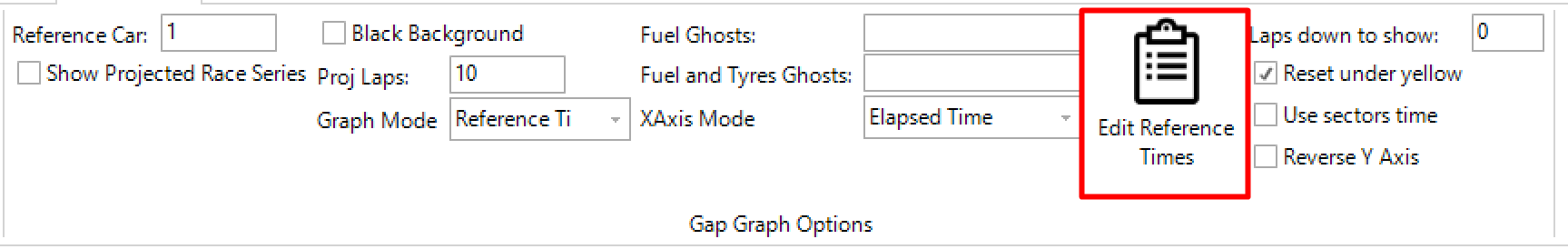
A pop up window will show up allowing the option to update the graph per lap or per sector.
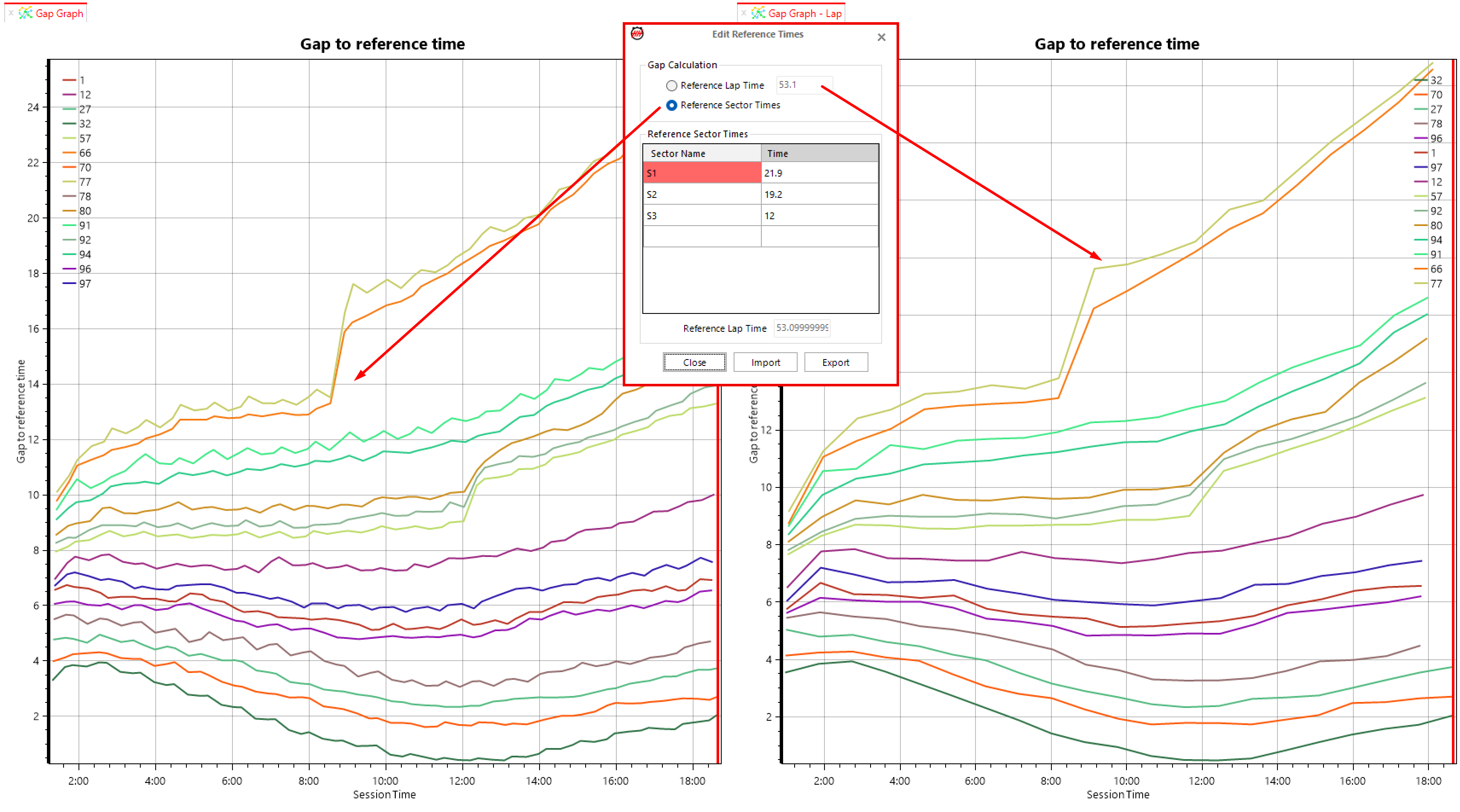
X Axis Modes
There are two modes for the horizontal axis.
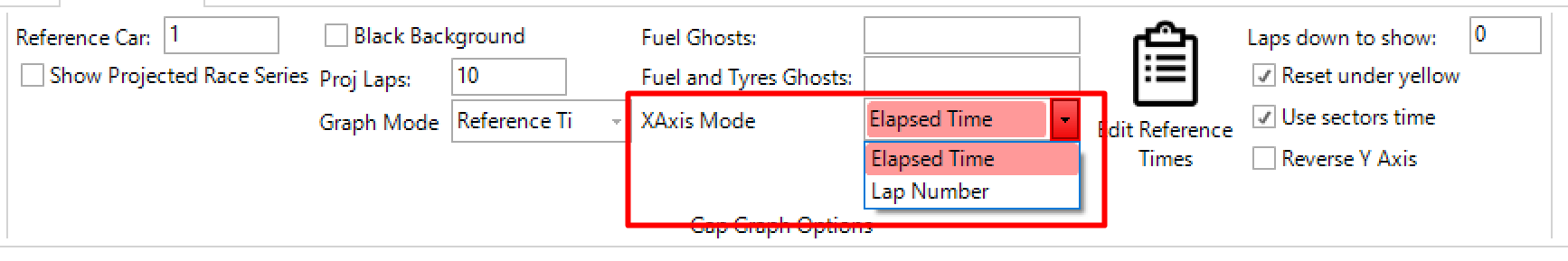
Laps down display
The option "Laps down to show" controls the number of lap down that are displayed in the graph. That is the theoretical gap of a car that x laps behind the leader according to the pre defined reference lap time.
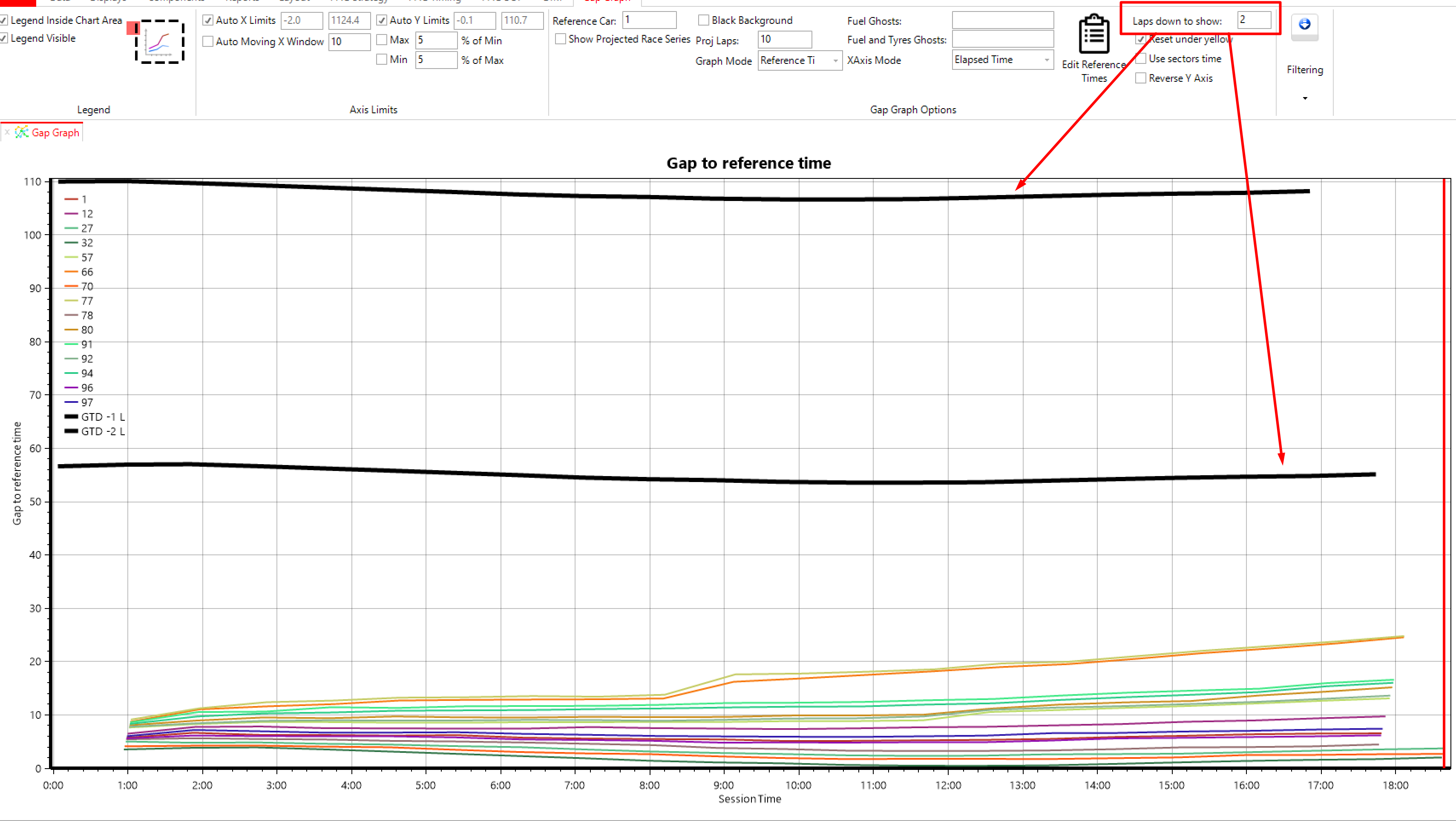
Reset under yellow
When this option is enabled, the leader gap is reset to 0 after each yellow lap. The gap of the other cars is corrected using the offset applied to the leader gap
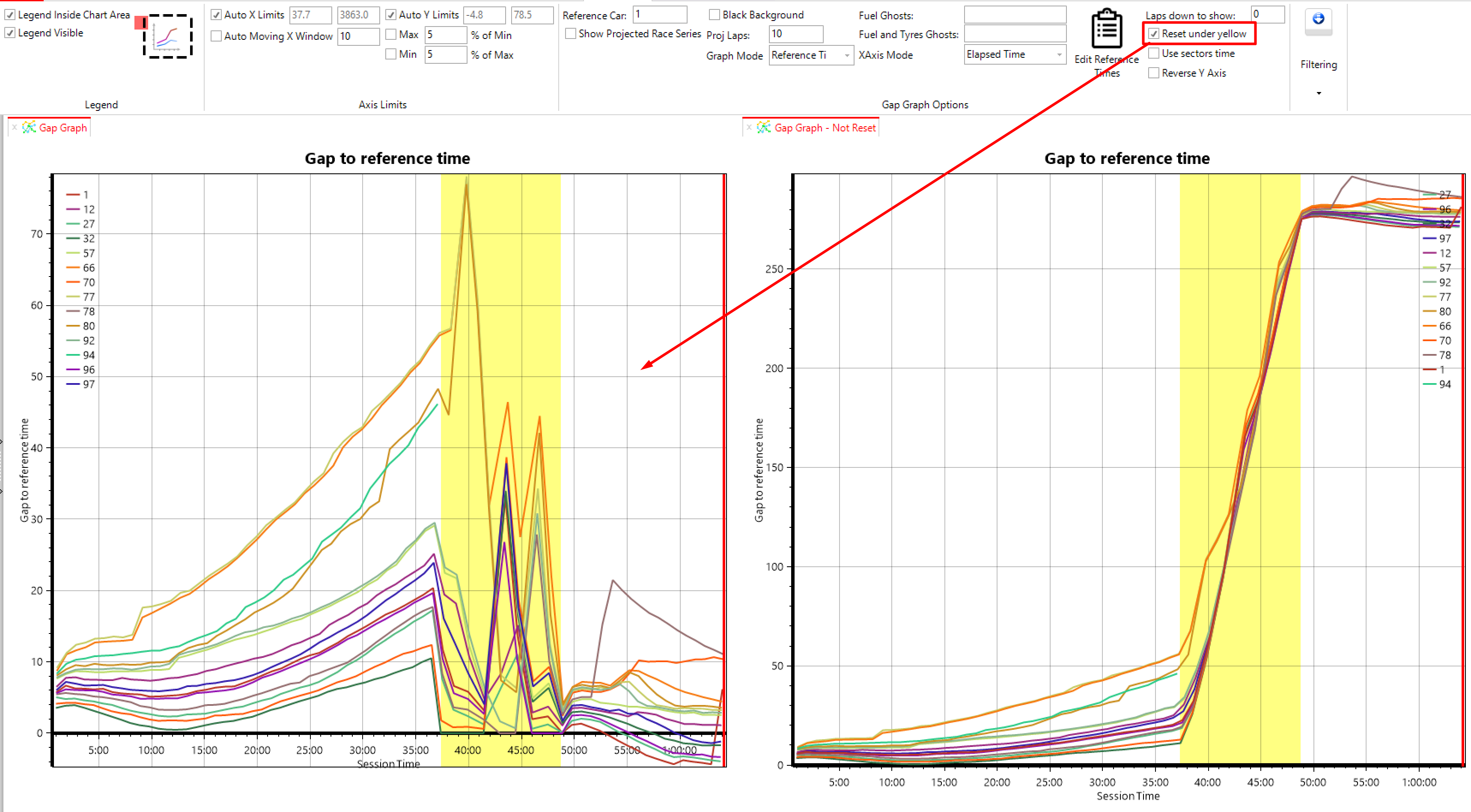
Track status highlight
In periods where the track is not green, the background of the graph changes to the color of the track status flag (yellow for SC, purple for FCY)
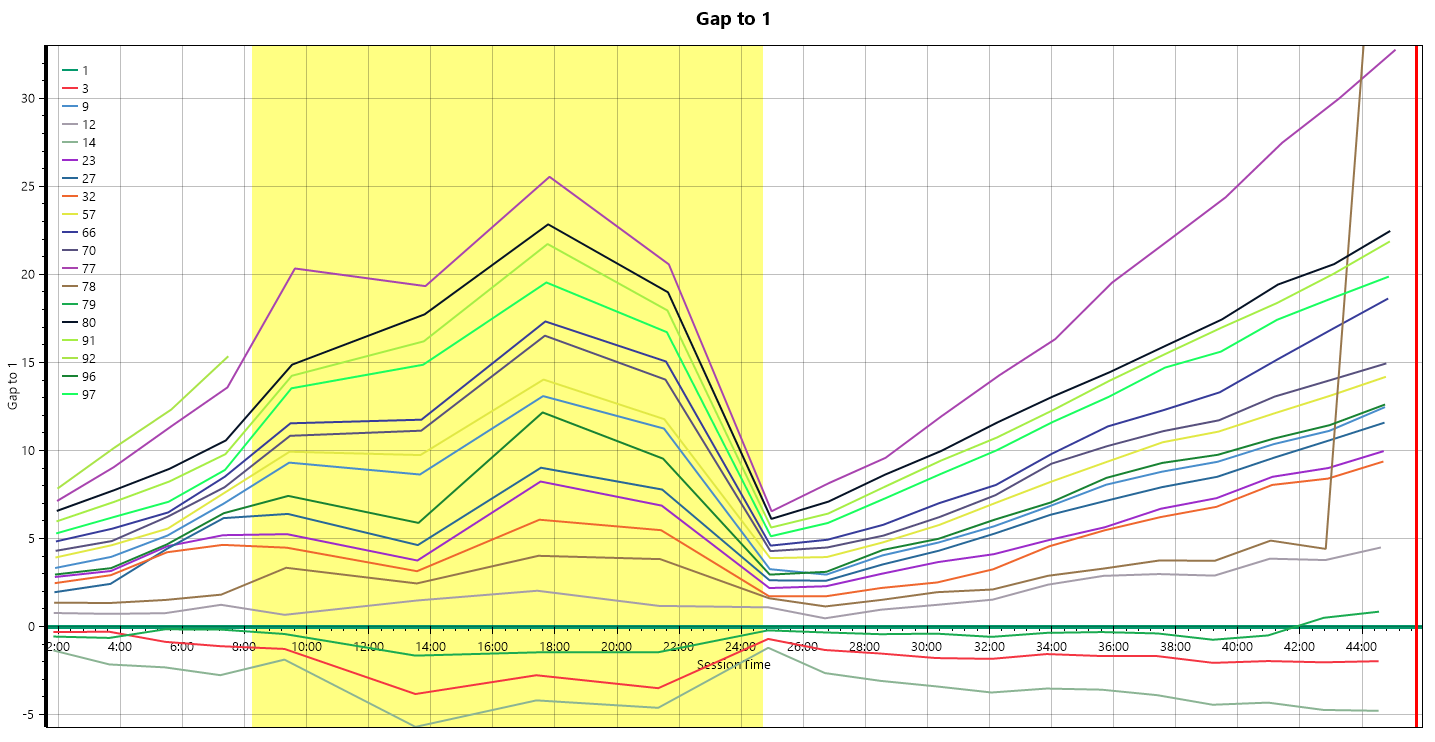
This option can be disabled using the "Show Track Status" option in the ribbon bar
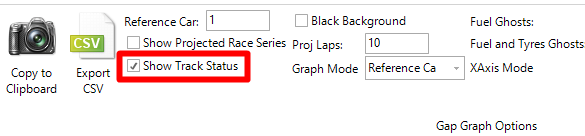
Ghosts
The ghost lines represent the gap at which a given car will land after a pit stop at the end of the current lap. There are two types of ghosts, "Fuel" and "Fuel and Tyres". The car selection is done by manually writing the car number into the ribbon bar controls. Multiple cars can be entered by joining them with a comma (",")
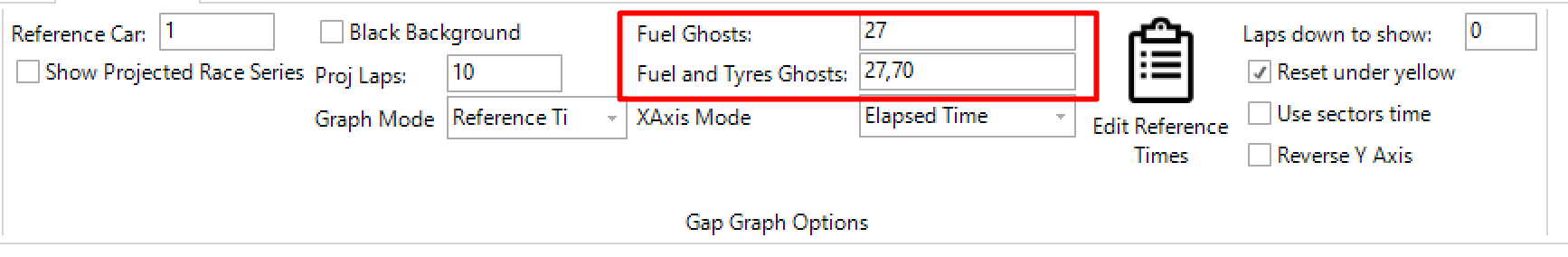
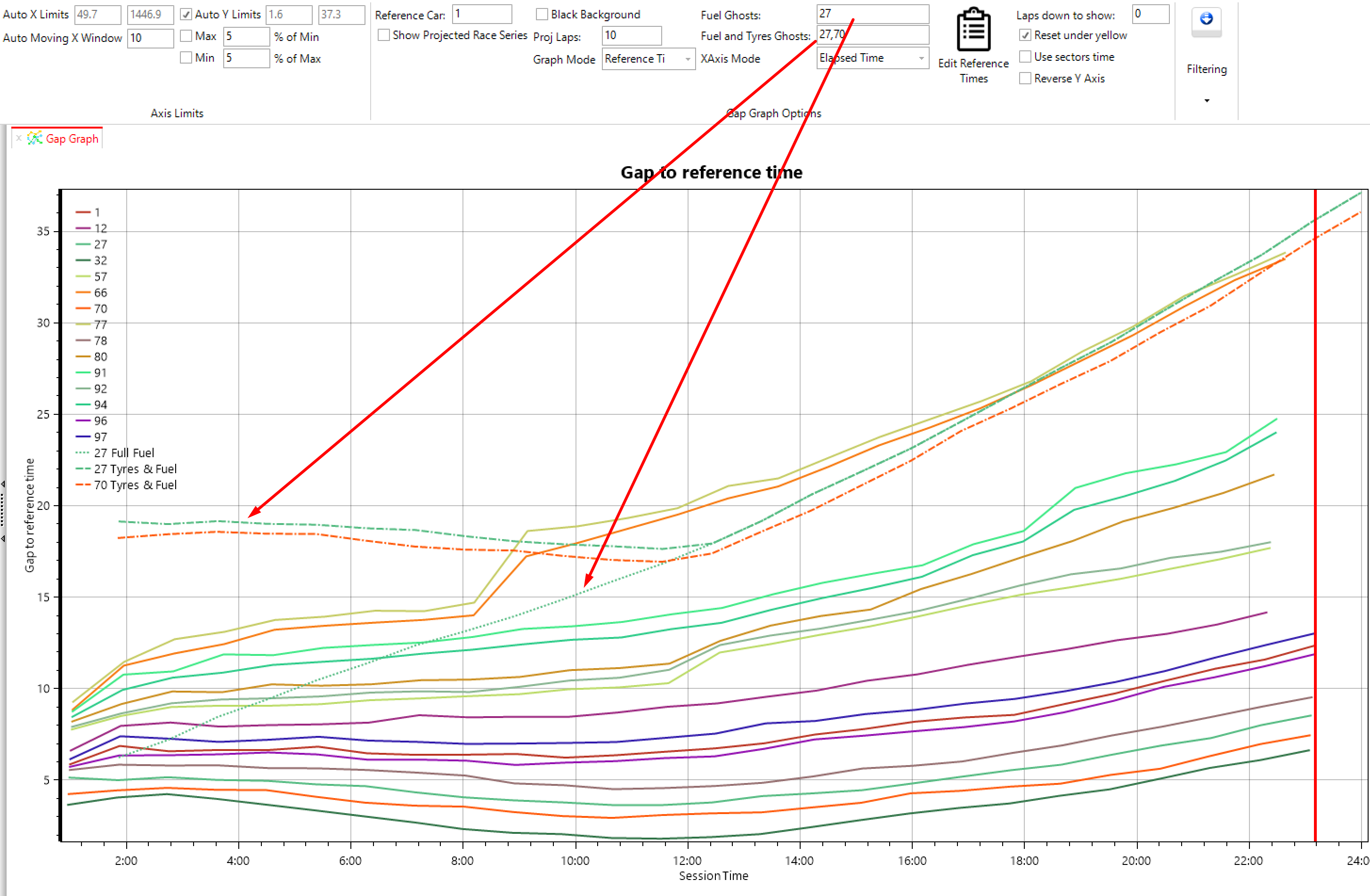
Projected laps
The projected lap option shows a line per car with the evolution of the gaps in future laps based on the car average laptime. The number of laps ahead is controlled by the value in the ribbon bar.