Data
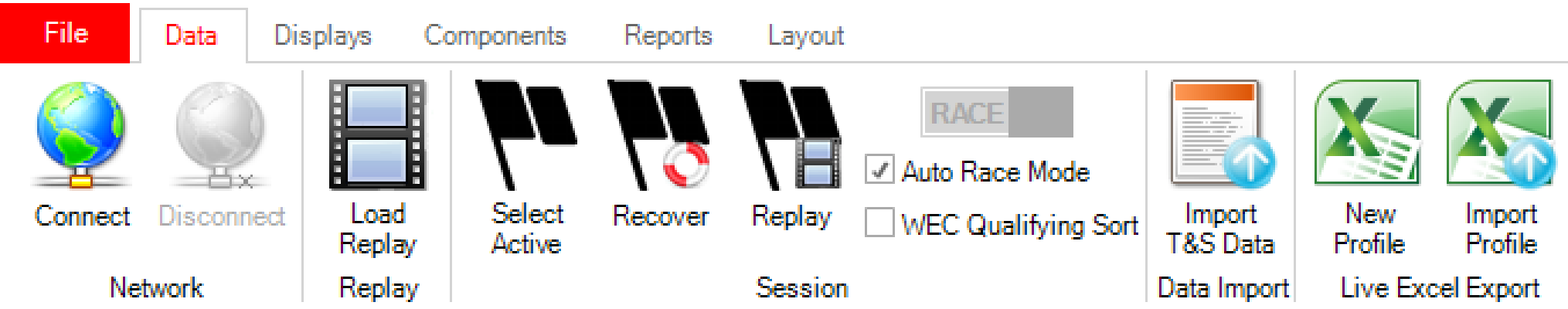
Connect
Connect to a live data feed.
Disconnect
Disconnect from a live data feed.
Load Replay
Load a replay of a previous session.
Select Active
Activate a session that is contained within the current project.
Recover
Reload previous data into the scoreboard. Used if a computer or software problem occurs and need to reconnect during a session and the scoreboard has been cleared. Once reconnected, the previous data will be appended to the live data so it is all treated as a single session.
Replay
Replay a session that is contained within the current project.
Race/Timed Switch
This will either show RACE or TIMED which determines how the software ranks the cars during a session. In race mode the cars are ranked by distance traveled. In timed modes they are ranked by best lap time.
Auto Race Mode Checkbox
If the Auto Race Mode checkbox (see below) is active then the software automatically switches to the correct ranking mode based on the data that is currently being used. In most series this works well however, in some series (such as VLN) where the session type is not included in the data the software can not identify the type automatically. in these cases the session mode must be changed manually. Un-checking the Auto Race Mode checkbox allows the session type to be manually overridden by clicking on the Race/Timed switch which will become active.
WEC Qualifying Sort Checkbox
As the WEC uses the average of the best single lap time for both drivers the software will rank the cars based on this criteria by making the WEC Qualifying Sort active. This must be manually turned on and off for WEC qualifying sessions.
Import T&S Data
Used to import the officially published [Timing and Scoring data] into the software.
New Excel Export Profile
Create a new Excel export profile.
Import Excel Export Profile
Import a previously created Excel export profile from another HH Timing project.