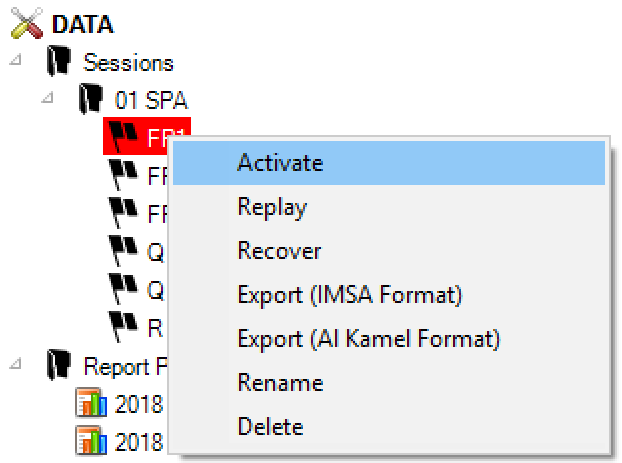Session data
Any timing data that is part of your project can be accessed from the project tree. Data in your project can be:
- Recorded with your project (automatic when connected to live timing data)
- Imported from post-session data (usually CSV or similar)
- Replayed (Simulate being connected live)
- Activated (Statically view the end result)
Folders can be created to help keep your project organised when a lot of data is present. Right click on Sessions to create folders.
Replay Data
Any data already part of a project (any data in the Data tree) can be replayed at any time. Right click the session of interest and select Replay.
Activating Data
Any data already part of a project (any data in the Data tree) can be activated at any time. This can be replay data or imported T&S data. Right click the session of interest and select Activate.