Timing and scoring data import
This is static timing data that is supplied by the event orgnaniser or timing provider that is usually the official result. Timing and scoring data can be imported if it is a supported format. Unlike a replay, a imported session cannot be “replayed”, it simply reads the data as quickly as possible and shows the data at the end of the session once the import is complete. All displays that can be used live and during a replay are still valid for static timing data and its generally still useful.
Importing T&S Data
To import data use the Import T&S Data button in the Data tab. Choose the suitable data format for the championship, select session type (Timed or Race) and press OK.

Importing T&S Data Formats
The format will depend on the series but is usually one of:
- CSV
- XML
The T&S Data supplied by some series (such as WEC and ELMS) the driver time information can not be trusted as the Pit In and Pit Out information is not given explicitly. To be sure of the driving time calculations in these series, use a replay file instead which includes all the required data.
Bulk Import T&S Data
You can also use the Bulk Import T&S Data function to import multiple files at the same time.
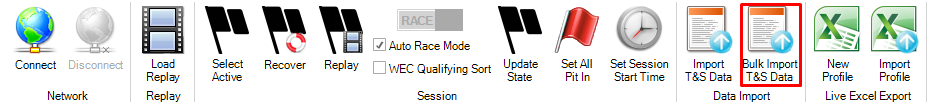
There is an option to merge them into a single session.
This is currently available for Alkamel and Imsa Timing csv files only.