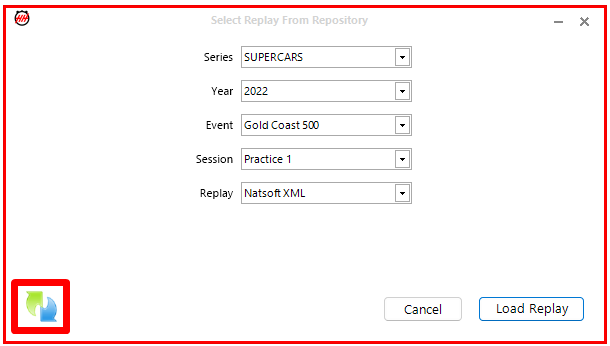Remote replays database
The remote replay database allows downloading and running past events replays directly within HH Timing.
This service is currently only available for selected series and events but the list will expand over time.
How to use it?
The database can be accessed by clicking on the Load Remote Replay button on the Data ribbon bar:
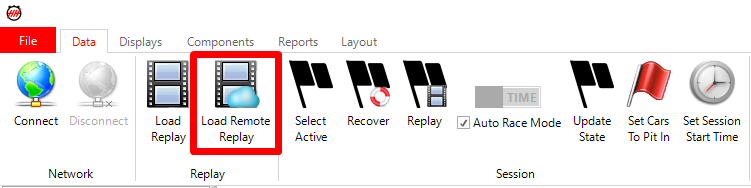
The first time that the tool is launched, the list of available replays will be downloaded from HH Dev database. The user will then be able to select the Series, Year, Event, Session and the type of replay:
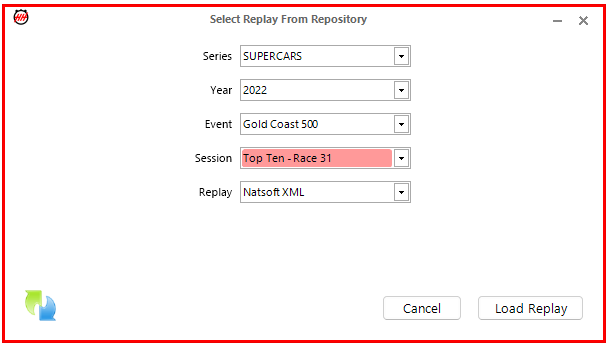
The replays can then be loaded by clicking on the Load Replay button:
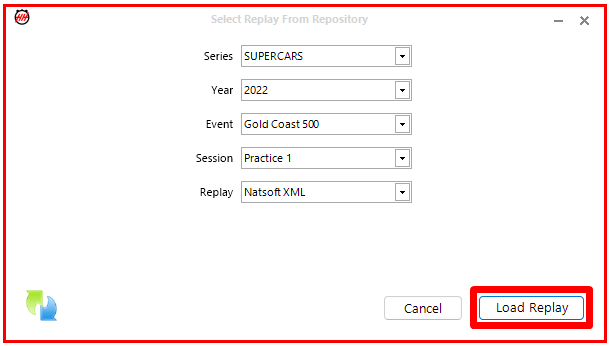
The replays will then be downloaded and start automatically on the computer.
Championship configuration
The tool will check to ensure that a correct championship configuration is selected prior to attempting running the replays.
In the case that a wrong championship configuration is activated, an error will be posted to inform the user:
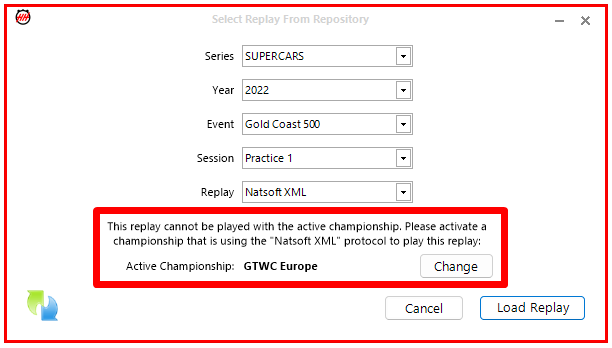
By clicking on the Change button, the user will be prompted with the list of championship configuration suitable to run the replay:
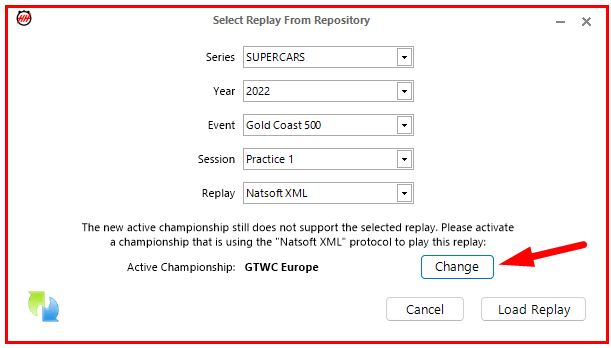
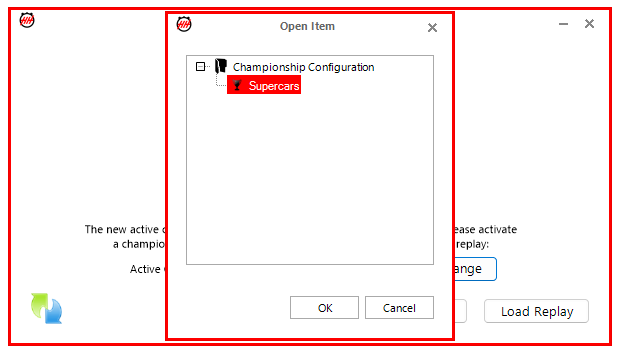
Refresh data
If changes are being made on the HH Dev database during an event, the list of available replays can be refreshed without restarting HH Timing by clicking on the refresh button: