Main scoreboard
The default configuration of the Main Scoreboard is shown below, with some cars highlighted.
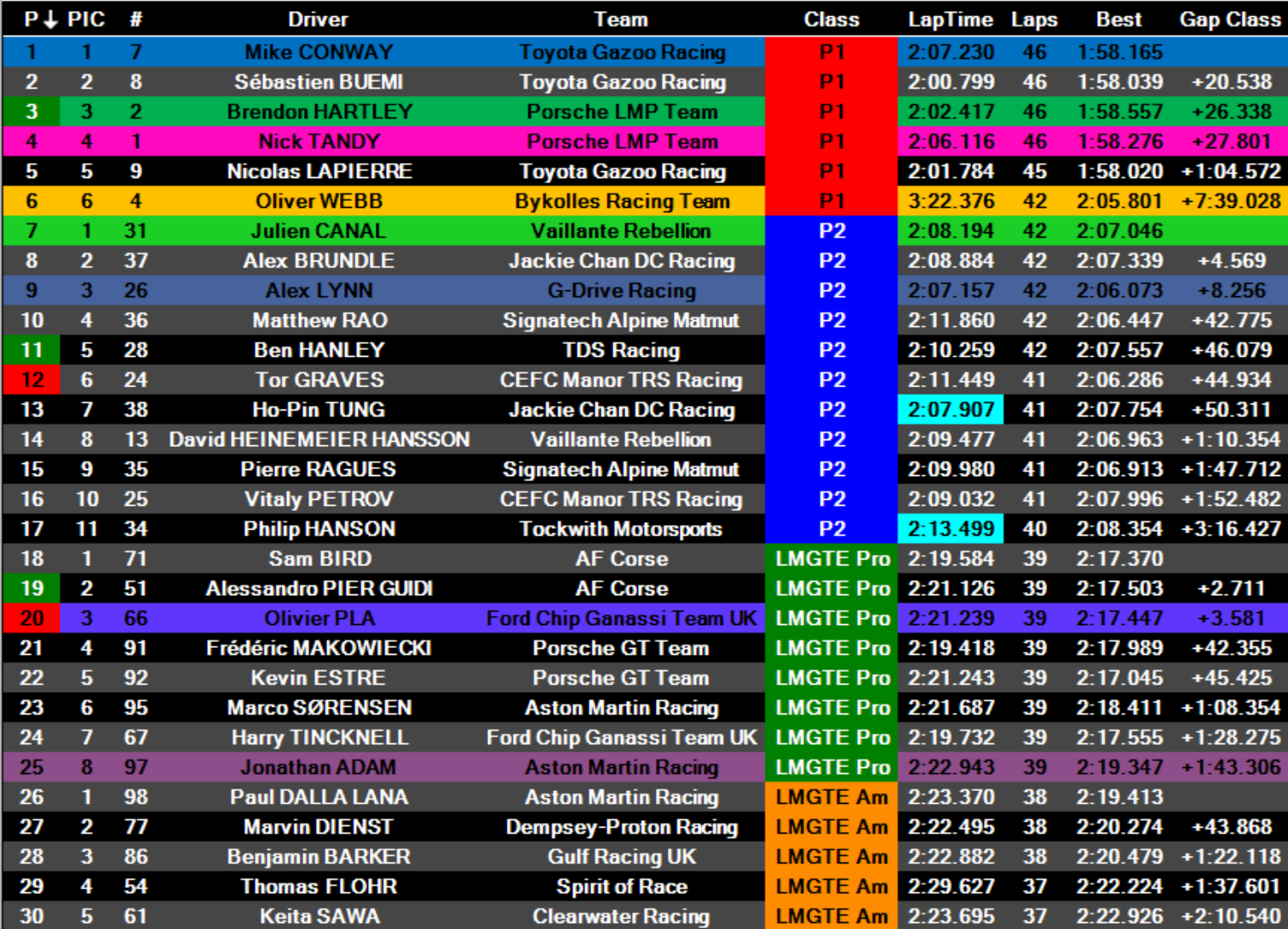
Column Configuration
The Main Scoreboard is one of the most configurable elements in within the software with many uses other than simply tracking the overall scored position of each car. The columns shown and the order they are presented is customizable using the Column Config button in the ribbon bar control.

Opening the Column Config control brings up the following options. Which values are displayed and column order can be modified here. The order can be modified by using the buttons on the left or by typing a new index in the Column Order column. When applicable the column can be shown in delta to a specified car.
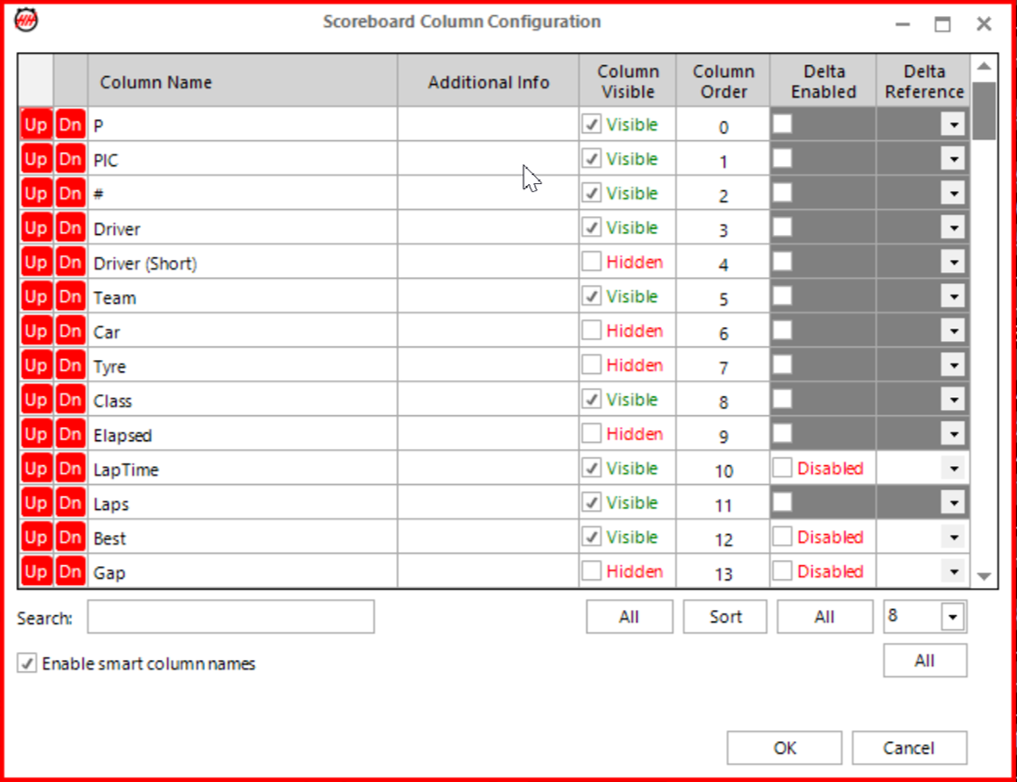
Due to the large number of parameters available in the Scoreboard the Search function is helpful to speed up finding the parameter you are looking for.
Last Sectors
When displaying the last sector times columns, use the backstage options to keep the sectors information from the previous lap or clear it after crossing S1.
Clear Sectors disabled
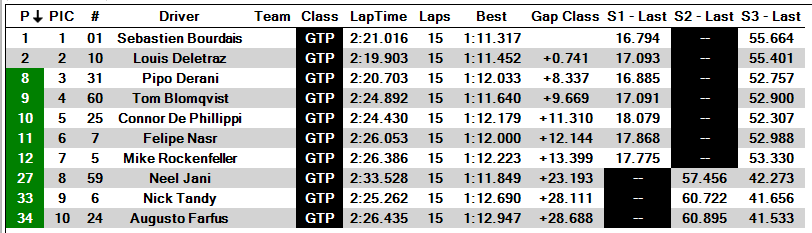
Clear Sectors enabled
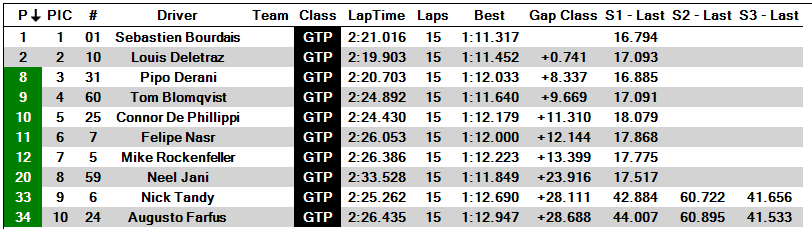
Scoreboard Export
The main scoreboard can be automatically exported to an external Excel workbook to be used for external calculations.