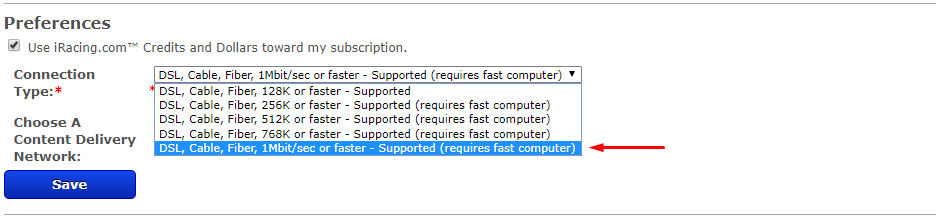iRacing
Connection
To connect to iRacing, your computer will have to also be connected to iRacing.
You could join a session as a:
- Driver
- Crew member
- Spectator
Championship protocol
To connect to iRacing timing feed, a new championship configuration would have to be created with the iRacing protocol selected. No other information are required.
You can connect HH Timing to the iRacing feed even before you start iRacing to make sure that you don't loose any data.
Track Maps
We have started to developed the iRacing tracks with the proper sector lengths. If you are looking for a track that is not currently available in the software, please let us know. The tracks can be found under the folder iRacing:
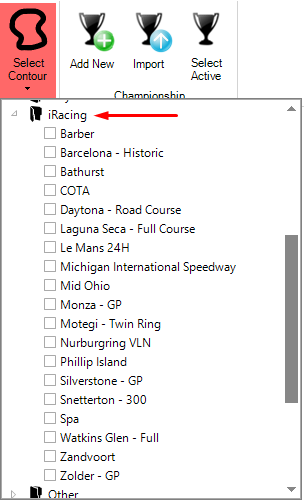
It is possible to use a "Distance mode" for the track map that display an accurate position of each car on the track based on the information received from iRacing. This option is only available on a Full Track Map:
Current limitation
Here is a list of know issues that we are working on:
- Yellow Flags / Safety Car period are not handled
- Categories are just iRacing Id (Numbers)
The timing information is provided at 60Hz, so the timing in HH Timing is accurate within 0.0167sec.
Recommended iRacing Setup
Max Number of cars
iRacing limits by default the number of cars that you can see. To make sure that you receive the timing from all cars, especially on a session with more than 30 cars, make sure that you set the Max number of cars settings to 63 (max allowed by iRacing). This option is found inside the simulator under the Graphics menu:
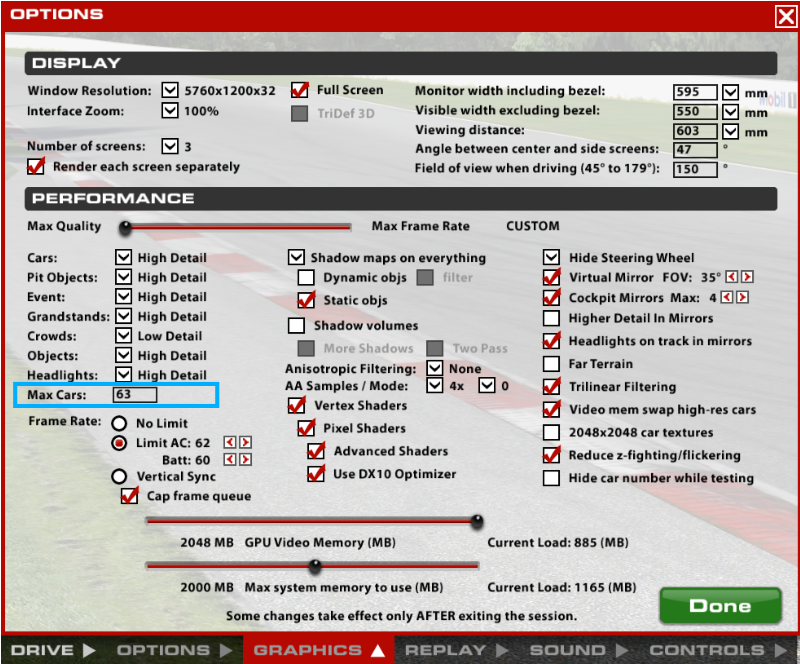
Connection Type
It is also important to set the proper connection type to make sure that the timing is received. When setting it too low, iRacing won't send all the required data. This settings is found on the member account website: