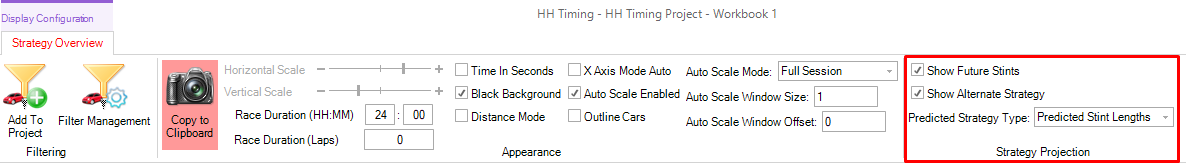N24 2023
Check list
We are able to calculate the exact start time of the race (Connection information).
Championship Configuration
Qualifying / Wup
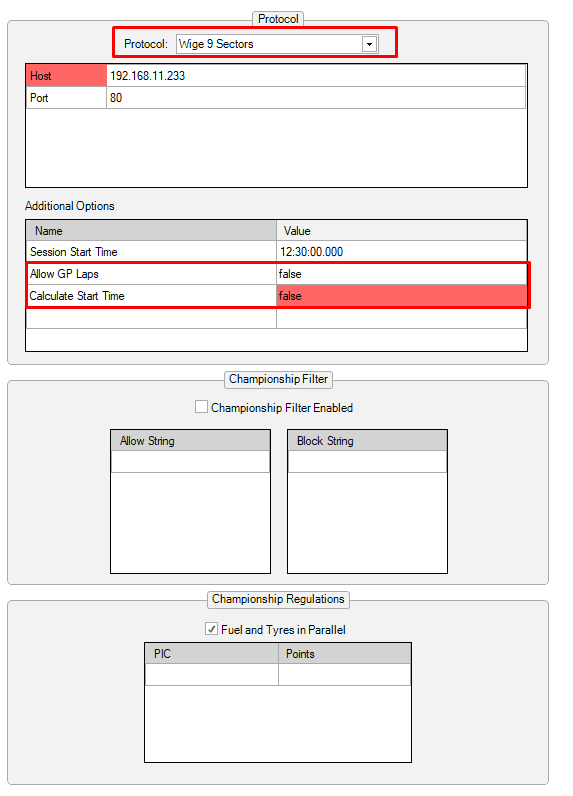
Don't forget to change the Session start time for each session in order to have the correct elapsed time.
Race
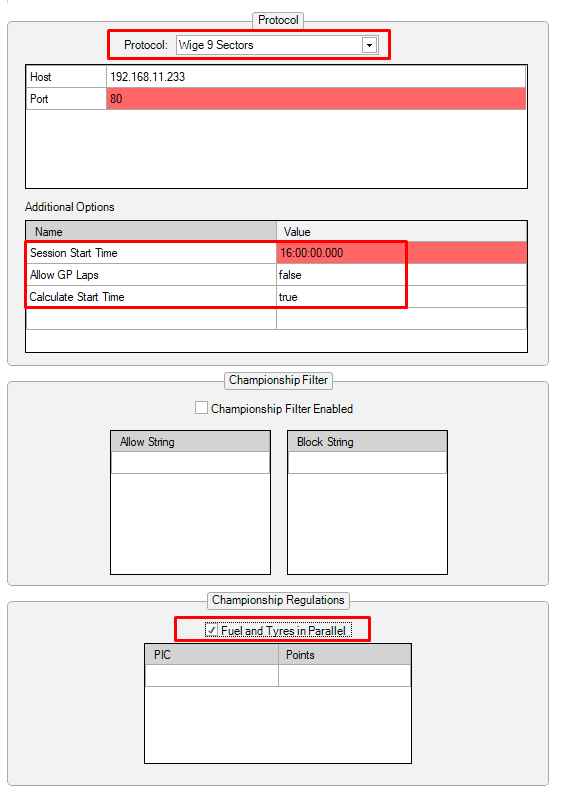
Track Map
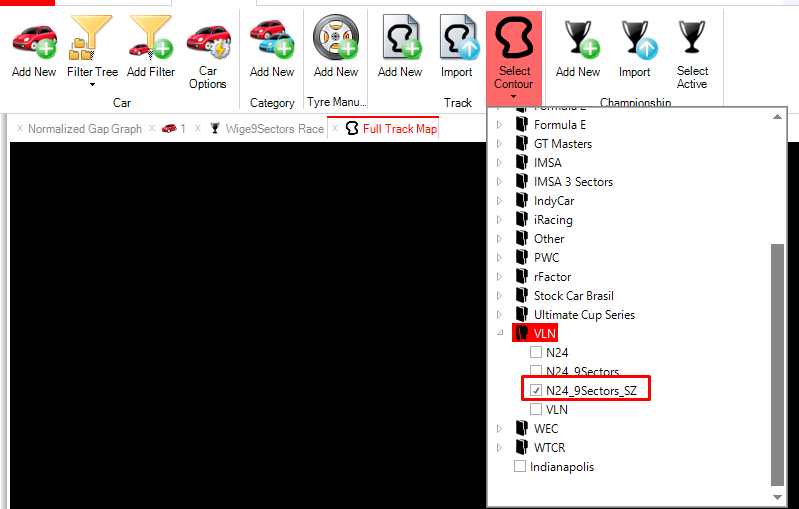
Race Mode
Make sure that the race mode is selected for the race.
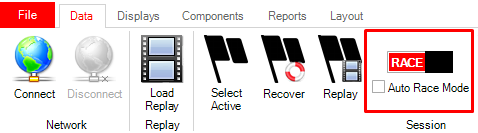
Backstage settings
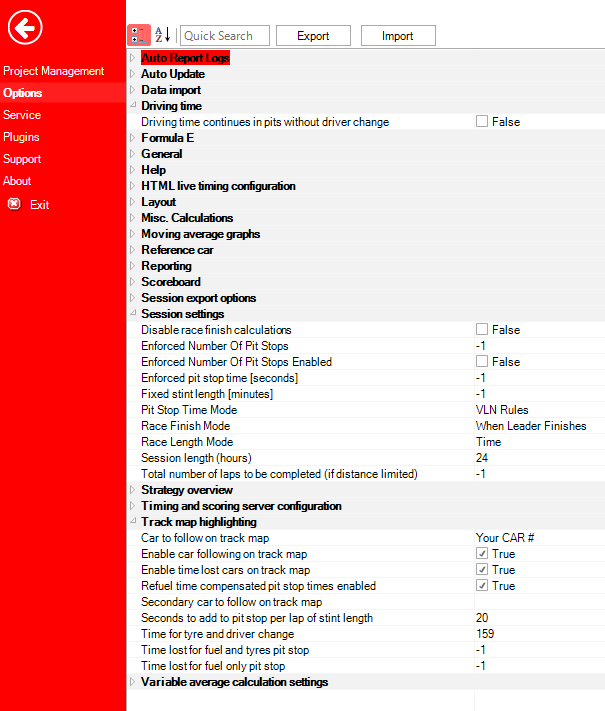
You have the option to export and import these settings( download). Don't forget to change the Car to follow on track map.
Track map options
- We can “trick” the standard pit time calculations in HH Timing to show ghost cars on the track map according to the N24 pit stop rules.
- The "F" marker will show the ghost position if you pit at the end of the lap
- The "F&T" marker will show the ghost position if you pit after 8 laps
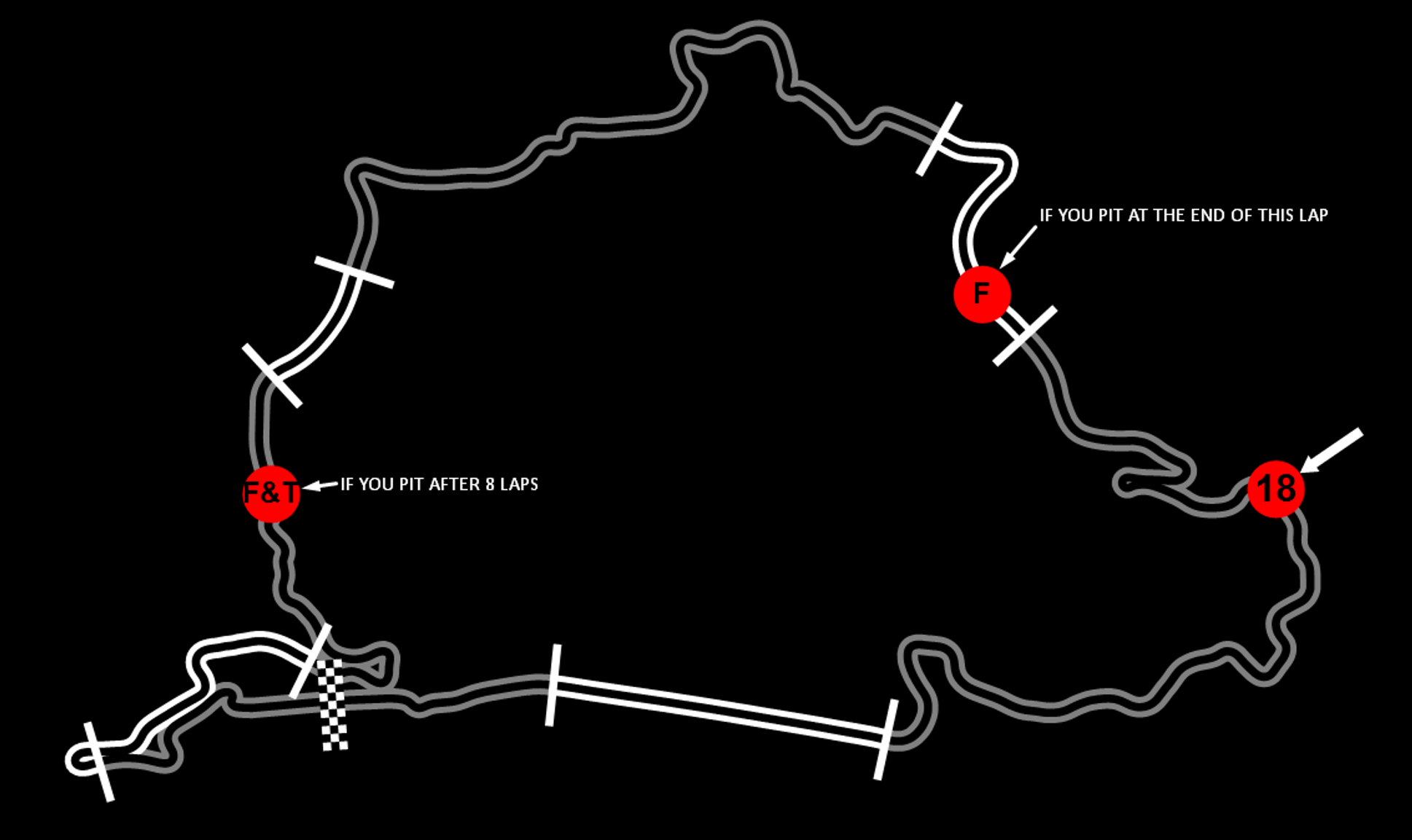
For every stint except first
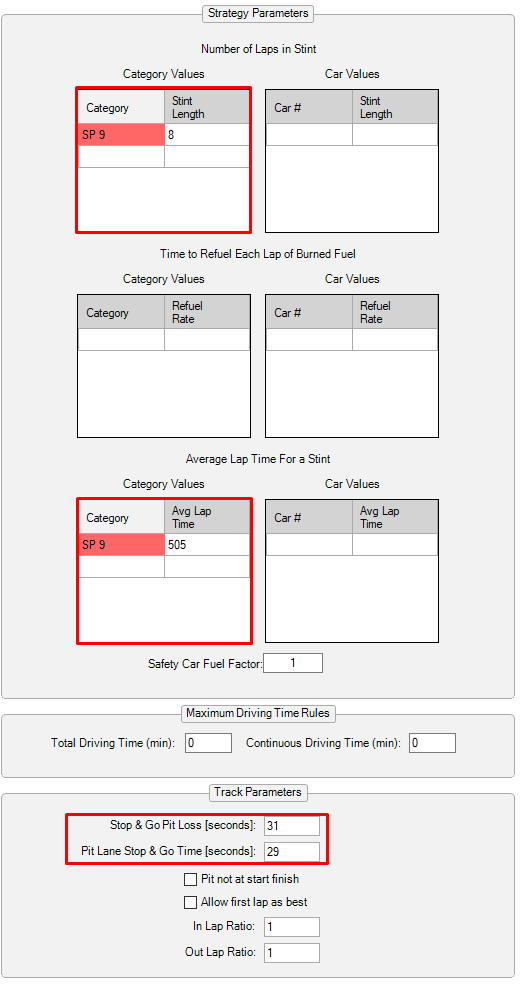
::: note Note The Avg Lap Time value can be used to manually override the average lap time for the race finish calculation and the stint summary. This can be useful in changing weather conditions or to understand how the pace can change the end of race. To remove the manually entered value, delete the row from the table. :::
For the first stint
- A different setting is required for the first stint as the pit time rules are different for the first stint.
- It is quite important if you are planning an undercut on the first stint. If not, you can forget about this setting.
- Don’t forget to change it back after the first stint
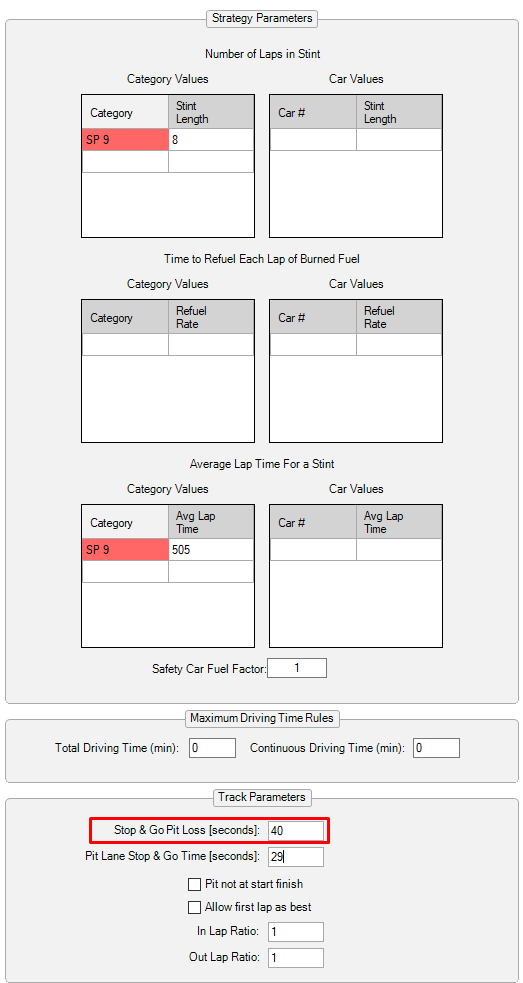
Minimum Pitstop Time
The plugin is available here: Download
As a reminder, the VLN Plugin will NOT work in case that you do a pit stop without refueling or after a red flag. Our stints will always restart at 0 after a pit stop.
Strategy overview setting