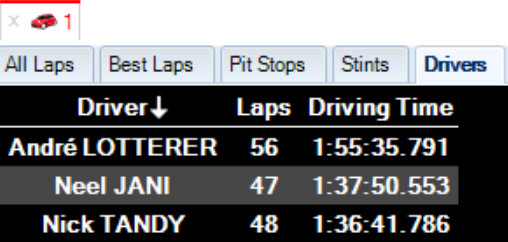Car scoreboard
The car scoreboard gives various information about a specific car.
A car scoreboard can be opened:
- from the project tree by double-clicking on a specific car under COMPETITORS/Car Configuration
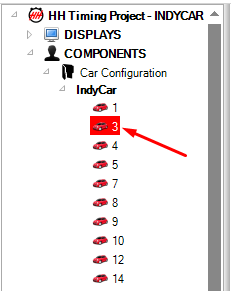
- by clicking on the Car Scoreboard button in the Displays ribbon bar
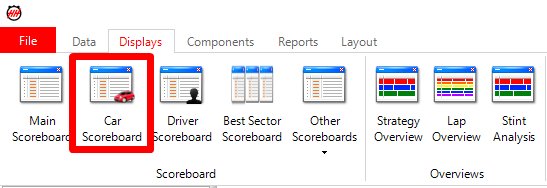
- by double-clicking on the car # on the strategy overview
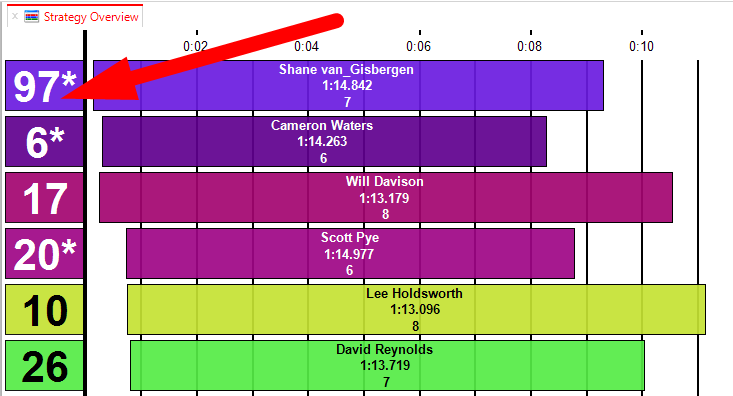
The car selected can be changed directly in the ribbon bar in the control:
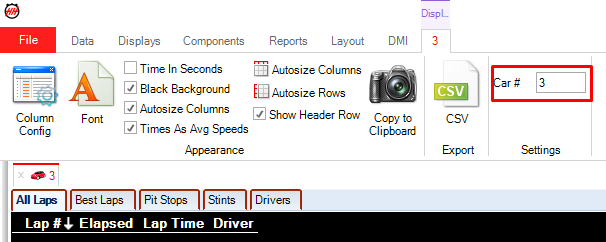
The multiple tabs represents the different options included in the car scoreboard.
All Laps
Complete list of laps completed by the car during the session.
- IN laps coloured red
- OUT laps coloured blue
- FCY and SC laps coloured yellow
By default:
- PURPLE highlighted cells are best overall
- ORANGE highlighted cells are best for the category
- GREEN highlighted cells are the best for the car
- CYAN highlighted cells are the best for a specific driver.
This colour convention can be customized in the backstage options.
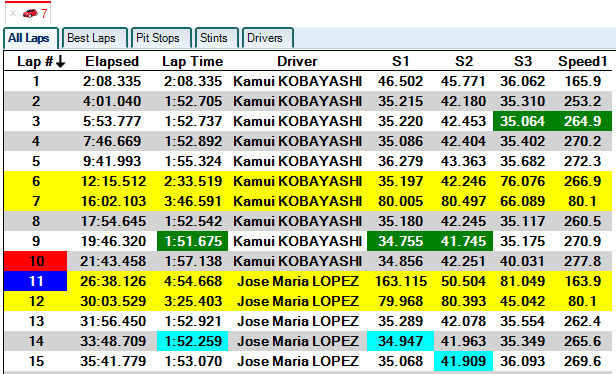
By default, only selected columns are displayed:
- Lap #
- Elapsed
- Lap time
- Driver
- Sectors
- Top Speed
Additional columns can be added by editing the Column Config:
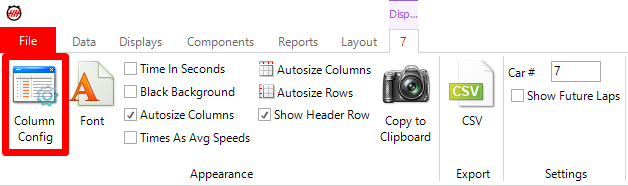
Additional columns available:
- Stint Lap #
- In Lap Time
- Out Lap Time
- Pit Stop Time
- Comments
- Stint Tyre Set (Only available for series where the tyre specifications is provided in the feed. Currently Indycar and Supercars only)
- PowerMode (Formula E only)
- Joker (Selected series)
- TrackLimits - True or False if the lap is invalidated from track limits (Currently available with Alkamel, Swiss Timing and Natsoft XML)
- Lap Type (On Track, In Lap, Out Lap)
- Flag Type: Track status when crossing S/F line
- P: overall position at the end of the Lap
- PIC: class position at the end of the lap
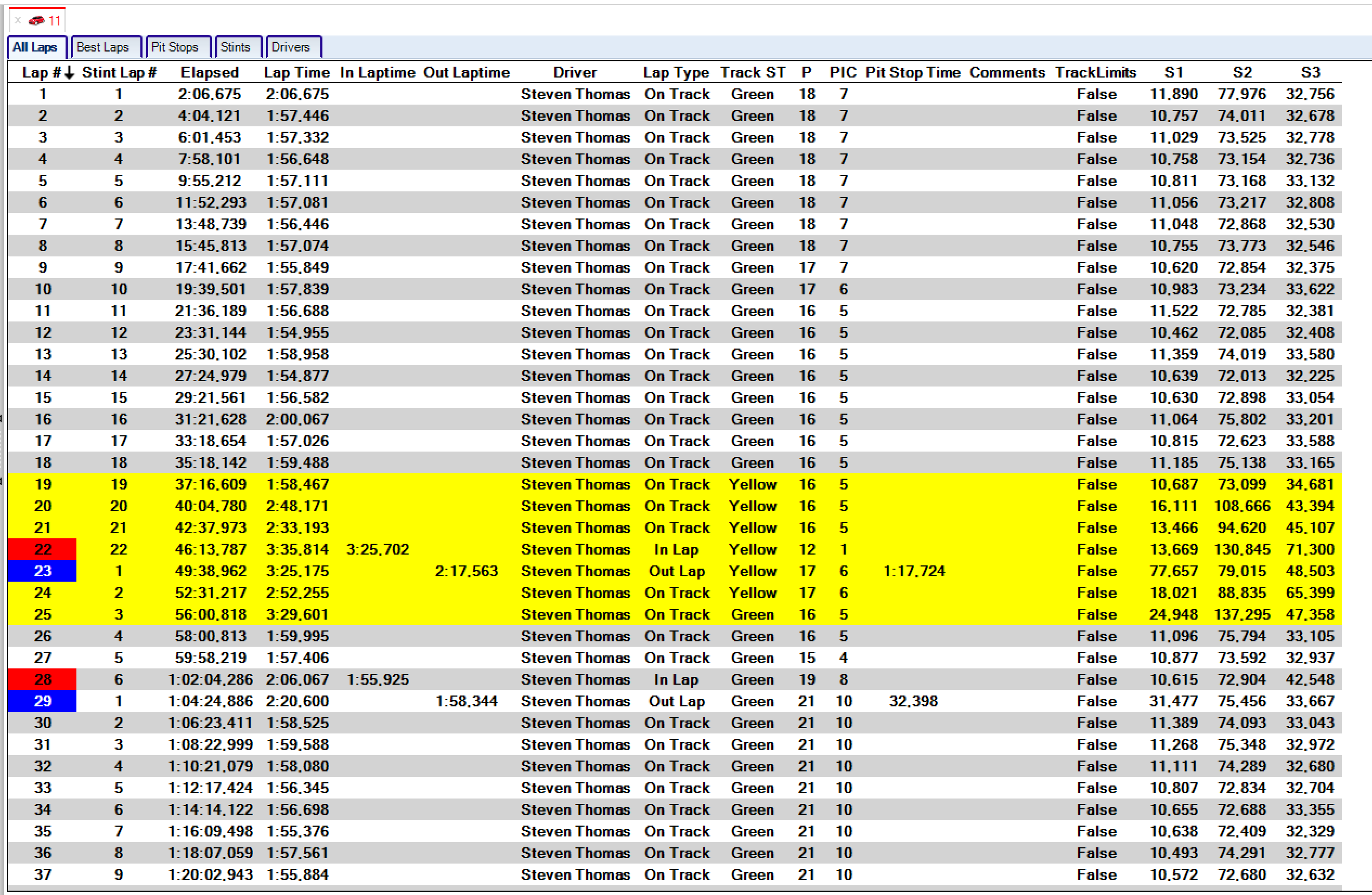
Track limits highlight (when available)
When a track limit is detected, the column for that lap is highlighted in red
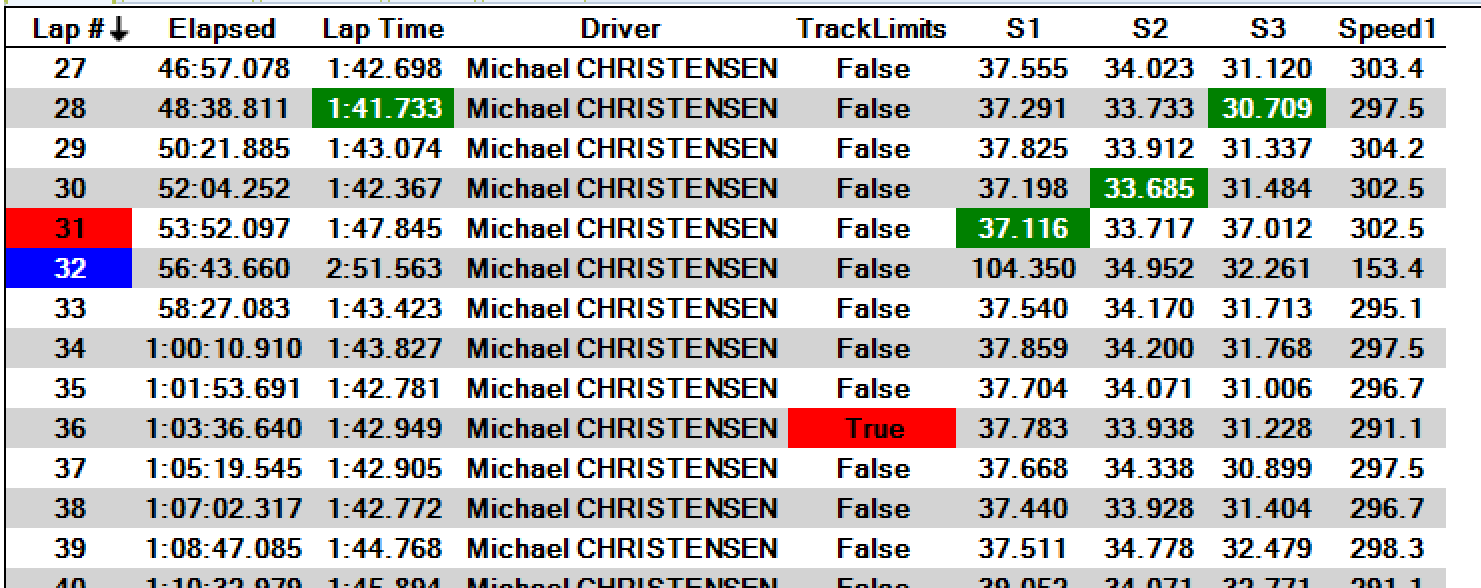
Show future laps option
The show future laps option can be activated from the ribbon bar:
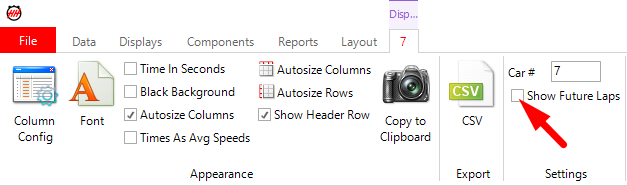
This feature is only available in Race mode when the race calculation is activated
The show future laps allows the display of all future laps for a car based on the HH Timing race calculation.
Future laps have a grey background:
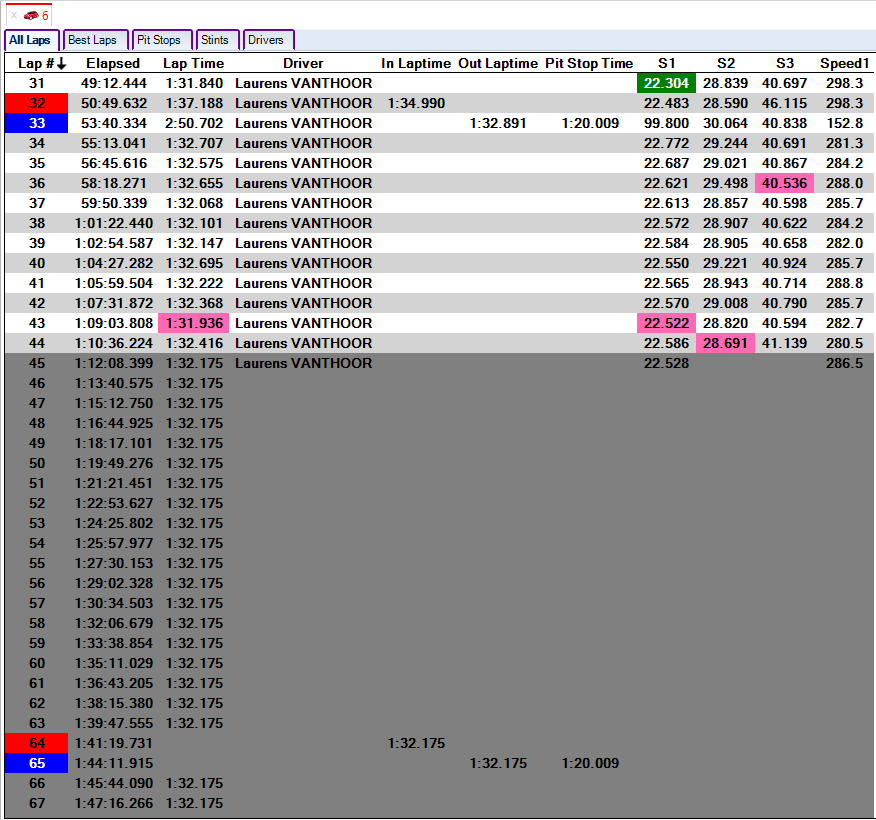
Using this feature is a good way to validate all settings entered in HH Timing for all race finish calculation.
Best Laps
Best Laps is a summary of driver performance for the selected car. Columns displayed are best lap time, the lap when the best lap time was done, the best theoretical lap time as well as all the best sector times and trap speed(s).
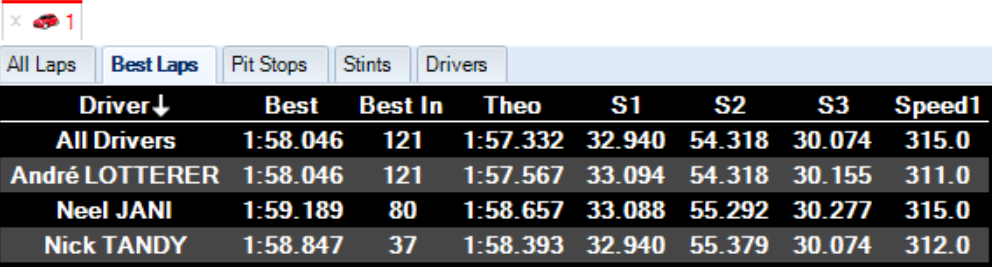
Pit Stops
Pit Stops is a summary of all the time the selected car entered the pit lane. The columns are the lap at which the pit stops occurred, the amount of time the car stayed in pit lane, the time at which the pit stop happened, the driver in the car before the pit stop and the driver in the car after the pit stop. The last column is a threshold based on the user input value that define the time that requires to only fuel the car and the time that requires to fuel the car and change 4 tyres. This last column is used for endurance racing only.

Stints
Stints is a summary of each stint from a performance perspective.
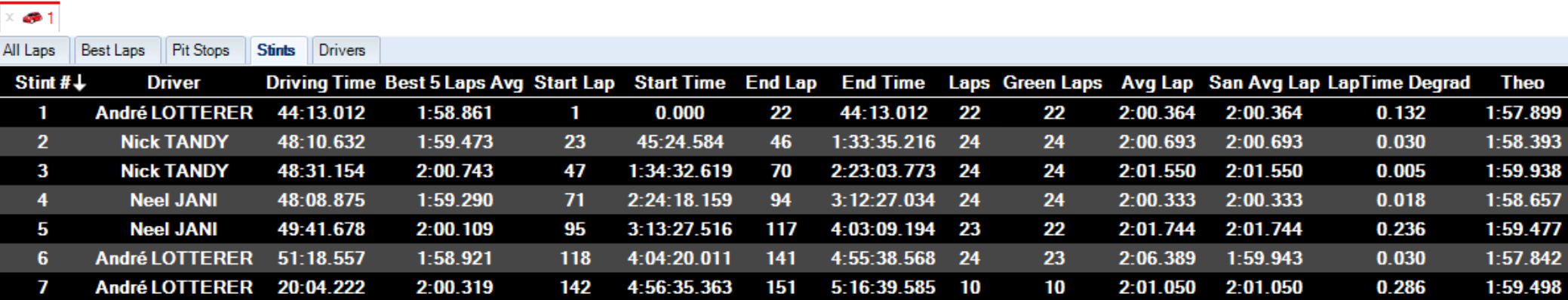
Drivers
Summary of the total driving time for each driver.