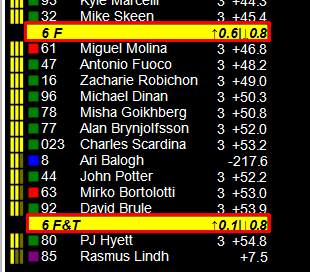Live crossing order scoreboard
The live crossing order is designed to help you to quickly understand where you are on track with respect to traffic and the leaders. The cars are listed in the order that they will cross the finish line.
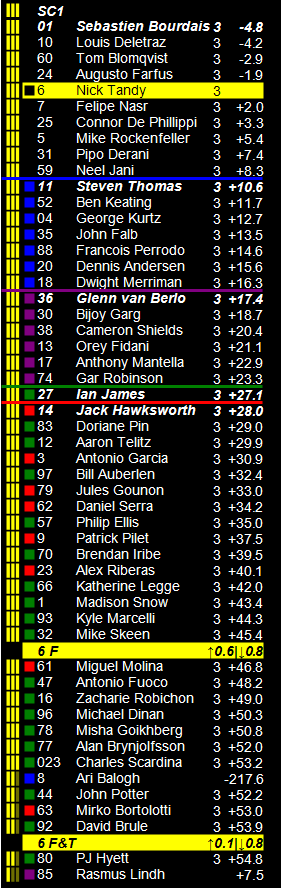
Understanding the Live Crossing Order
There are two modes for the Live Crossing Order:
- The overall leader is shown at the top with the rest of the field shown below in the order they will cross the finish line with respect to the leader
- The car that will next cross the finish line is at the top. When it crosses the line it will cycle to the bottom of the list.
The overall leader is indicated by the dotted horizontal line and the class leader the solid horizontal lines.
An explanation of each column is shown below.
- The green bar indicates which sector that car is currently in
- The icon is coloured by class colour. Square indicates that car is on the lead lap.
- Car #
- Driver Categorisation (only displayed if you ticked "Show Driver Categorisation" in the ribbon).
- Current driver in the car
- Current stint lap number
- The on-track gap to the reference car (#97 in this case)
- Cars currently in pit lane and how long they have been there
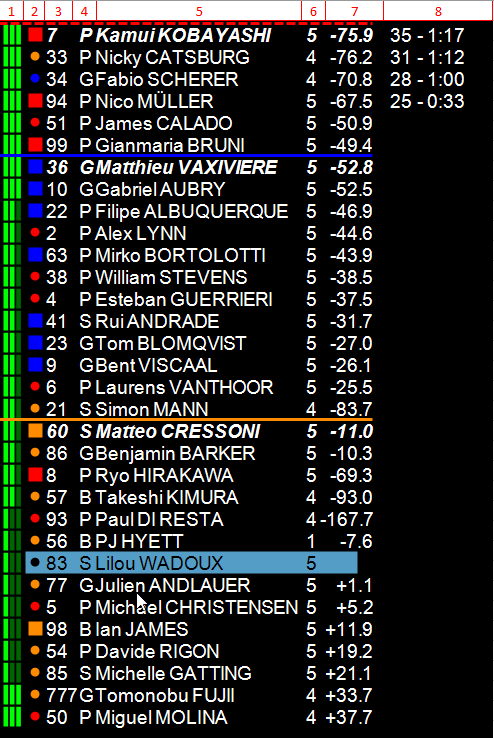
Pit stop ghosts
F (Fuel Only) & F+T (Fuel + Tyres) represent the estimated position of your car if you pit now. Time lost is calculated with the parameters you entered in the backstage options. The gap next to the ghost car indicates the gap to the previous and next cars. For example, if car 6 pits for fuel it will land 0.6 s behind car 32 and 0.8 ahead of car 61 (the arrow next to the gap indicates the car that this delta is referenced to)