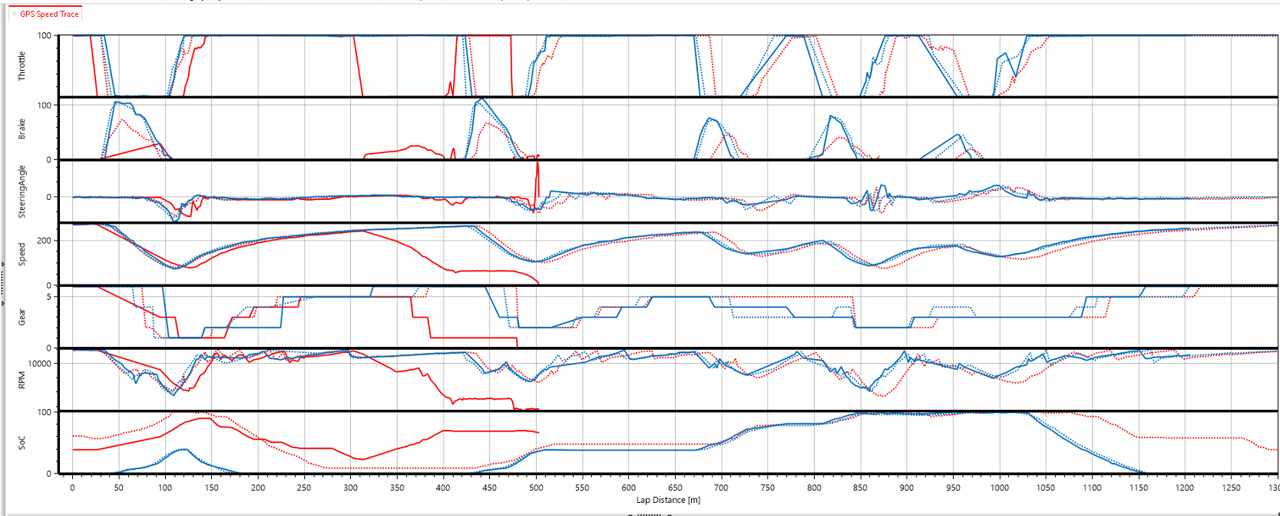The 2025 April release of HH Timing brings exciting improvements, many of which were requested by you! So thank you for continuously sharing your feedback and ideas. We have also included numerous bug fixes for improved stability.
Breaking change: layouts opened/saved with 0.8 versions won't load with versions 0.7.
As always, if you have any questions or issues with the release, please contact us at support@hh-dev.com.
Advancing replay
When replaying a session, you now have the option to jump to a specific session time, moving either forward or backward. This eliminates the need to replay the entire session from the beginning. A new button has been added to the replay bar in the bottom-right corner of the screen:
A control pop-up will let you set the desired elapsed time of the session you want to advance to:
After clicking the 'OK' button, HH Timing will process the replay and begin playback from the selected elapsed time.
Graphs
X and Y axes can be changed without creating a new graph. The selection can be made from the ribbon bar of any scatter plot or moving average graph:
Additionally, we implemented the ability to:
- change the car/driver series directly from the ribbon bar.
- filter the displayed series based on driver categorization.
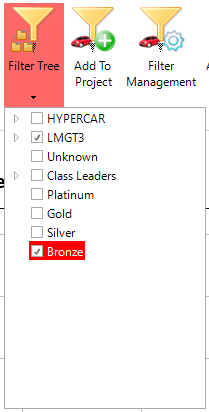
Strategy overview
The stint time can now be displayed on the strategy overview. This stint time is the time from pit out to pit in except fo rthe first or last stint where the race start/end times are used:
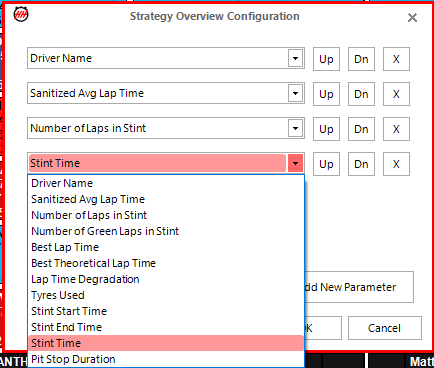
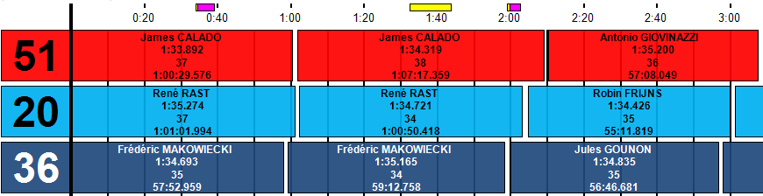
Virtual finish ghost car
A virtual finish ghost car is now available on the full track map. This feature displays a car running to a specified average lap time and finishing the session precisely when the session time reaches zero. This helps to quickly assess whether another lap is likely or not depending of the current track postion.
This setting can be changed on the ribbon bar of the full track map:
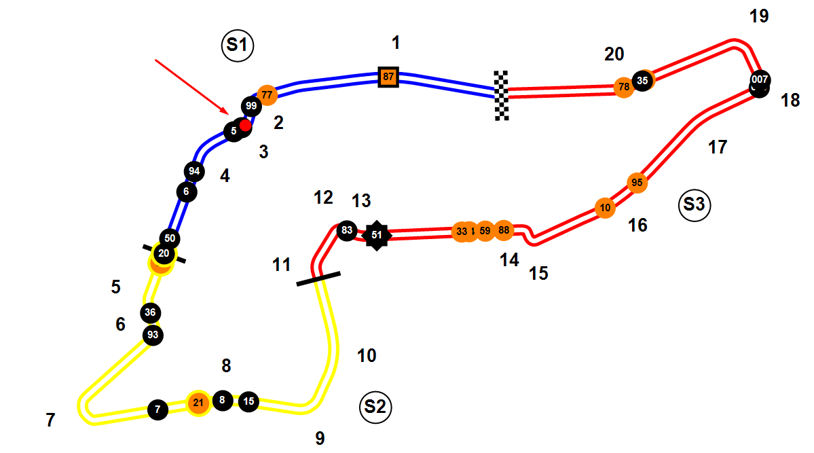
The virtual ghost car does not work when using a GPS track map. This will be implemented in a future release.
Alkamel V2 enhanced read history
A newly enhanced option has been added to the Read History parameter of the championship config for the Alkamel V2 protocol. When enabled, HH Timing will process Alkamel lap and sector times correction messages (i.e. lap deleted for track limit or other penalty). Scoreboards and graphs will be updated accordingly:
IMSA IWSC GTP telemetry
HH Timing can now record and display IMSA telemetry data provided by IMSA GTP telemetry website: https://www.imsa.com/gtp-telemetry/.
Add the Enable Telemetry Reading parameter to the championship config from either IMSA Enhanced RMon Timing protocol (IMSA Timing) or Al Kamel V2 North America protocol to enable the recording.
Recorded from the telemetry, the following columns will be available on the main scoreboard:
- Energy Rem
- Energy Refill Time
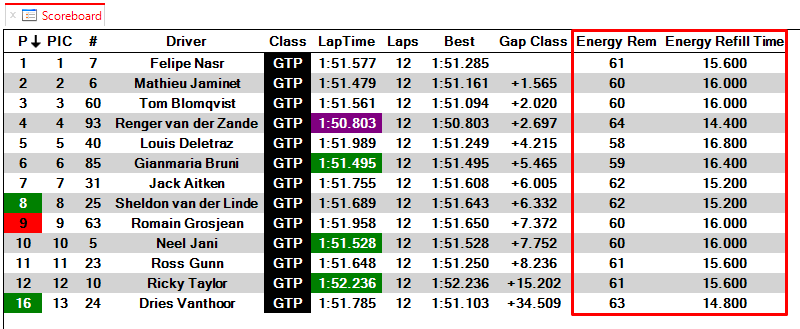
Live data can be plotted using the telemetry graph (found under Displays --> Other Graphs) and selecting the Live Telem Plot Mode:
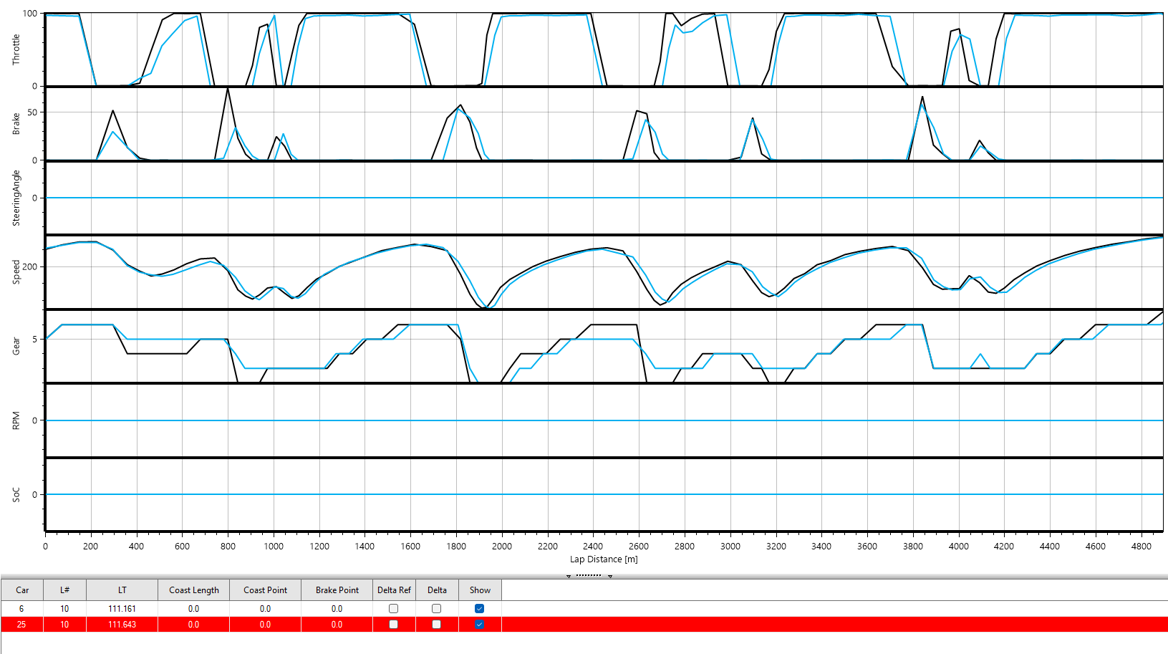
The intention of IMSA is to provide an immersive experience and insight of the race strategy for fans, TV and radio commentators. Therefore the data is unofficial and may not reflect the reality. The website provides 1 Hz filered and rounded data.
Indycar telemetry
When using the RIS protocol with the option to record telemetry, you can now display live data on our telemetry graph (Displays --> Other Graphs) by selecting the Live Telem Plot Mode: