USAC Timing
USAC provides timing using two different protocols, both accessible by any computer with an internet connection:
- Websocket
- Multiloop
The Websocket protocol has some improved features over the multiloop protocol:
- Driver name - Driver names are sometimes not available on the multiloop protocol.
- GPS position - The Websocket feed provides the car's GPS position
We suggest the use of the Websocket protocol.
Contact
The contact person for USAC Timing is Wes Ratcliff. You can contact him at srotiming@usacnation.com
Live connection
Websocket
Championship configuration
| Protocol | USAC Web Socket Timing Protocol |
| URL | DEPENDS OF THE CHAMPIONSHIP. CAN BE CHECKED ON https://github.com/usacnation/usac-mlp/blob/main/README.md#naming-conventions |
Example (SRO America):
GPS Position
The feed transmits the car's position at a rate of 1Hz, allowing better positioning of the cars in the track map.
To use this feature make sure you enable the GPS car position mode in the track map display.
Because of the low rate of GPS data, the speed of the car can't be calculated. Car off track display can't be used in GPS mode and should be use in regular extrapolated mode.
Multiloop
Championship configuration
| Protocol | USAC Multiloop Timing Protocol |
| Host | timing.usacnation.com |
| Port | DEPENDS OF THE CHAMPIONSHIP. CAN BE CHECKED ON https://github.com/usacnation/usac-mlp/blob/main/README.md#naming-conventions |
Example (SRO America):
Additional options
add class to name
This option should be set at true during non official tests. There are usually cars with the same race number but in different class. Without this option the scoreboard and ranking in HH Timing could be wrong for those cars. For official sessions, this option should be set back to false.
A different HH Timing project could be used to keep a clean entrylist between non-official and official sessions.
With the option set to true, the car number in HH Timing is a concatenation of CarNumber-ClassName:
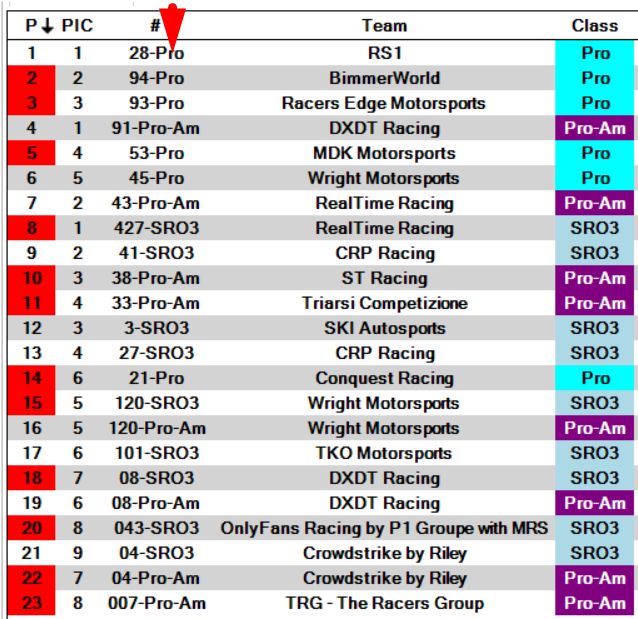
For HHDM users, if the option is set to true while using the DMI, it is important to set the HH Timing Car ID column to the concatenation of CarNumber-ClassName
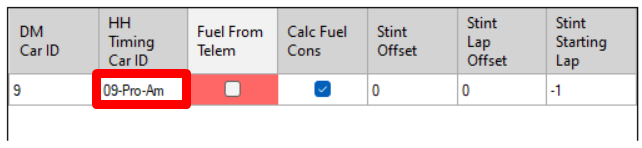
Time zone delta
The Time zone delta option is used to correct the time of day of race control messages.
The value is expressed in hours and a positive value increases the time of day displayed in the race control messages display.
Post session csv data import
Post session csv files can be imported by using the Import T&S Data option.
| File format | USAC CSV Import |